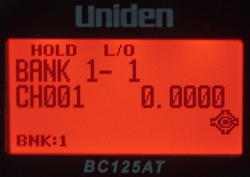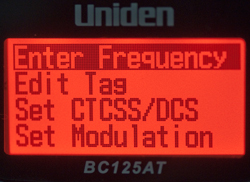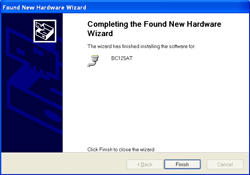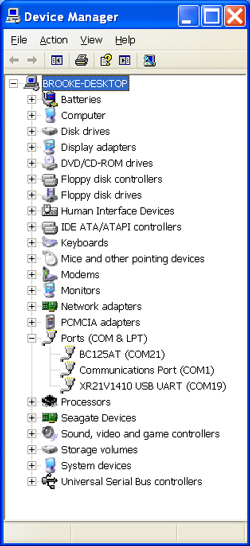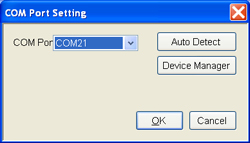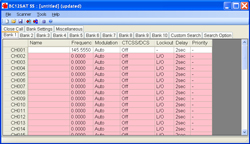Uniden BC125AT Scanner
MR-8100 Scanner
© Brooke Clarke 2015 - 2024BC125AT
Description
Frequency Coverage
Problem as Received
Channel View
Operation
Front Panel
Function Menus
Power Up Options
Top Panel
Right Panel
Rear Panel
Bottom Panel
Computer
MR-8100
Description
Patents
Related
References
Links
Background
Wanted to learn the frequencies at the local airport and first looked into the Opto Electronics frequency counters that have a feature that captures the frequency of a strong nearby signal (Scout & others) or the more capable nearfield receivers. But then discovered that Uniden (Wiki) has a number of scanners that have their "Close Call" feature that does the same thing at a much lower price, so got the BC125AT used on eBay which includes the military UHF aircraft band which is not included in the BC75XL model.
I worked on the design and production of crystal video Radar Warning Receivers that were used in the Vietnam era. These were crystal radios with a wide open front end that worked at microwave frequencies. Not really wide open since there was a multi channel filter between the wide band antenna ( typically 2 to 18 GHz) and the detector.
A similar product, called the Fuzz Buster (Wiki) that would warn the driver of a vehicle that a police speed radar was aimed at him. I've heard that some Top Gun airmen installed the Fuzz Buster in their airplanes since they both responded to X-band microwave signals. A more modern police Radar Warning Receiver is the Valentine 1.
Wiki has a page on Radio Scanners.
Radio Reference has a lot of information related to scanners.
Description
Frequency Coverage
See my Frequency Assignment web page for how frequencies are assigned.
25-54 MHz includes 11 meter AM broadcast band & the CB band + some others
Skips Frequency Assignments: now obsolete: analog TV channels 2 to 6, remote control and a few speech channels as well as the FM broadcast band.
108-174 MHz includes the AM air band and narrow FM VHF hi public service band
Skips old analog TV channels 7 to 13, Ham 220 - 225, pagers,
225-380 MHz lower part of the Mil aircraft and satellite band
400-512 MHz upper part of the Mil aircraft and satellite band
The obsolete analog UHF TV channels 14 to 69 covered 470 to 806 MHz.
Problem as Received
Here's a YouTube video showing the power up.
As received at power up (no antenna) the display shows (in order):
Uniden Bearcat
BC125AT
Version 1.04.02
Copyright 2012
Uniden America
Corp. All Rights
Reserved
All Channels
Locked Out!
Scan Mode
All Locked!
Banks: (2 blinking)34567890 (Close Call Icon)
If connected to an outside scanner antenna it finds the local weather station.
How to get unlocked? See Channel View below
The Uniden Support page says:
BC75XLT/BC125AT What does ALL Locked Out mean? It means there are no channels programmed into the scanner.
You will need to program your scanner in order to Unlock Scan mode.
Start by pressing Hold. THEN WHAT? See Channel View below
Solution (how it's supposed to work, but doesn't):
Power On, Hold, 1, Hold to select channel 1 (when it tried that got error tone)
Customer Service: (800) 297-1023 8:30 to 4:30 Central Time
Channel View
This is the place where you can choose which channel to edit (turn the knob to change channels) and edit all the data related to that channel by pressing Func PrgE.
After you have entered and saved a channel frequency then Scan will work.
In Channel View turning the knob changes the channel. There's 50 channels in a bank and there's 10 banks. In addition between Bank10-50 and Bank 1- 1 there are 10 Close Call Hit Channels.
The bank numbers that appear at the bottom of the screen are also used in Service Search see below (Func Srch/Svc) to designate the type of service.
A source of frequencies is the Database section of Radio Reference. There you can get national frequencies or work you way down to very local frequencies.
After a Reset when you press Scan you see:
All Channels Locked Out!
Scan Mode All Locked!
Fig 3
There are a couple (or more?) ways to get to Channel View.
Press: Hold (to get into Channel View)
If the radio will Scan (no error message when Scan is pressed) then:
Press: Hold to stop the scan and get into Channel View.
Now turning the knob will change the Channel number.
Fig 2 Channel View
Fig 4 Channel View after a Reset
Once you are in Channel View then:
Turning the knob will change channels.
Pressing: Func ProgE will bring up the Channel Edit menu
Here you can:
After entering a frequency or changing a setting press the ProgE (Enter) button or press the knob. When finished editing a channel scroll to Exit and press ProgE or the knob to exit.
- Enter a Frequency
- Edit the channel name tag (there are upper & lower case letters)
- Set CTCSS (aka Private Line, PL) or DCS
- Set the modulation (but the Auto mode matches the modulation (AM or FM) to the frequency band, so really only for special cases.
- Turn Priority On or Off
- Set the delay before scanning resumes (the 2 second default works for me)
- Unlock All Channels (not sure of usage of this)
- Delete this Channel
- Clear this Bank
- Exit
Fig 5 Channel Edit Menu
Operation
Front Panel
The knob also has a push button function whose function also depends on the mode of the radio. In most modes pressing the knob will change it's function to a Volume control. At other times it's equivalent to pressing Enter (PgmE). This later use allows you to both navigate through a menu and make selections using only the knob, very handy.
Top Panel
BNCf Antenna connecotr
3.5mm mono headphone jack
Selection Knob-Button
Fig 7 Top
Right Panel
USB Mini computer & Charging cable
Fig 8 Right Side
Rear Panel
Battery Compartment
Battery Type switch
(Alkaline or Ni-MH rechargeable)
Belt Clip
Label
Fig 6 Rear Panel
Bottom Panel
The bottom has feet so that the radio will stand up.
Function Menus
Note that the Func (Orange) key is a precursor key to the keys with an orange notation as shown in the below function table.
Function Table
Banks
The bank numbers at the bottom of the LCD screen can have two different meanings.
When in Service Scan (Func Srch/Svc) the numbers show the type of service being looked for.
(1: Police, 2: Fire/Em, 3: Ham, 4:Marine, 5:Railroad, 6: Civil Air, 7:Mil Air, 8:CB, 9:FRS/GMRS/MURS, 0:Racing)
Pressing any of the numbers 0 - 9) during Service Search will toggle Off or On that service.
In most cases they refer to groups of 50 Channels. There's no requirement that a bank be inside any frequency range, modulation type &Etc. You can use they as you will. A common use is to put similar types of frequencies together, for example State VHF low band FM highway patrol, VHF & UHF FM sheriff and local police all in one bank. So if you're going to fill in the banks by the type of service then it would be a good idea to use the existing bank numbering, i.e. Bank1 for police, &Etc.
Power Up Options
To turn on: Press and keep down the On/Off button.
Press and keep down 1 while powering up = USA Band Plan
To turn off: Press and keep down the On/Off button.
Press and keep down 2 while powering up = Canadian Band Plan
Press and keep down 2 9 Hold while powering up = Reset
After I reset the radio and power it on with an external antenna connected it goes directly to my local weather broadcast.
Computer
Installing the file BC125AT_SS_V1_03_00 loads the program but not the USB driver.
MR-8100
These were made for the California Highway Patrol Wiki: CHP) by Uniden. Unlike most scanner radios the MR-8100 is build in a metal case and intended for use in patrol cars.
This appears to be a channelized receiver. That's to say it is not a scanner. It can scan a list of specific frequencies stored in any of 100 memory channels.
Power Connection
For use in 12 Volt Negative ground vehicles. Ground green wire to disable receiver. I suspect this is used to allow MR-8100 to be operational even when the key switch is in the off position and the keys removed? Let me know. The On/Off switch is not on the right panel.
At 12.7 Volts, squelch quiet, Current: 0.35 Amps.
Photos
Fig 1
Fig 2
Fig 3 Manual mode: Unicom 123.0 MHz AM.
Cessna 152 nearby, broke squelch, but no audio.
Description
Frequency Coverage: 29-54; 1182 (1361) - 174; 406-512; 806-956 MHz in AM and FM.
Note 1: Sensitivity 0.4 uV,
Note 2: Sensitivity 0.6 uV
BC-AT1 mobile antenna.
Patent Numbers:
3873924, 3883808, 3961261, 3962644, 3974452
3987400, 3996521, 3996522, 4000468, 4027251
4057760, 4092594, 4100497, 4114103, 4123715
4157505, 4179662, 4219821, 4270217, 4398304
4409688, 4455679, 4461036, 4521915, 4627100
RE31523
Patents
Opto Electronics
5471402 Frequency counter, William P. Owen, Optoelectronics, Inc., Nov 28, 1995, 702/76, 324/76.74, 324/76.62, 324/76.48 - uses high gain input amplifier
5710710 Frequency counter with reduced false correlations, William P. Owen, Judd Sheets, Jan 20, 1998, 702/75, 324/76.74, 324/76.48, 324/76.62Uniden
7505738 Broadband receiver, Tateo Masaki, Uniden Corporation, , Mar 17, 2009, 455/67.11, 324/76.48, 455/193.3, 455/192.2, 455/158.3, 324/76.62 - receiver automatically tunes to strong nearby station ie. "Close Call"
------------------ General Uniden patents showing the development of scanners ------------
3531724 Signal-seeking radio receiver, George H Fathauer, 1970-09-29, - discrete transistor construction, crystal & lamp per channel scanner
3665318 Radio receiver, Stephen J Hoffman, Louis E Schonegg, 1972-05-23, - discrete IC + transistor construction, crystal & lamp per channel scanner
3714585 Scanning radio having rapid channel skipping capability, R Koch, 1973-01-30, -
3725788 Signal-selecting radio receiver, G Fathauer, 1973-04-03, - transistors, LEDs, a few ICs, Broadcast tuner & VHF/UHF scanner tuner.
3883808 Radio, Joseph E Boone, Louis E Schonegg, 1975-05-13, - discrete IC + transistor construction, crystal & lamp per channel scanner
3961261 Crystalless scanning radio receiver, Peter W. Pflasterer, 1976-06-01, - 3 antennas: 30-50, 150-170 & 450-470 MHz, PLL,
4000468 Programmable signal seeking radio receiver, John R. Brown, Anisur R. Khan, 1976-12-28, - PLL, VHF/UHF scanner, mostly ICs, single antenna
4179662 Multiband scanning radio receiver using frequency synthesizer, Peter W. Pflasterer, Masco Corp, 1979-12-18, - 150-170->30-50; 450-470-> 30-50;
4219821 Automatic direction finding system, Harold N. Selim, Regency Electronics, Uniden Corp, 1980-08-26, - Doppler 4 antennas
4270217 Processor controlled, service selecting, AM/FM scanning radio receiver, William Baker, 1981-05-26, - desktop, includes hex code for Rockwell MM78L & A9100 microcomputers.
D272737 Radio, John C. Coons, Jean M. Beirise, Richard E. Riley, James M. Gray, Mark L. Stow, 1984-02-21, - handheld
4398304 Scanning radio receiver including detector circuit for AM and FM reception, George H. Fathauer, Wayne Holst, Uniden Corp Of America, 1983-08-09, -
4409688 Processor controlled, scanning radio receiver including future code developing means, William Baker, Uniden Corp Of America, Masco Corp, 1983-10-11, -
4627100 Wide band radio receiver, Shigeru Takano, 1986-12-02, - 25 - 550 MHz, WBFM, NBFM, AM
4888815 Scanning radio receiver, William B. Ahlemeyer, II Ben F. McCormick, Stephen T. Crum, Uniden America Corp, 1989-12-19, - uP based
5483684 Automatic frequency search and storage method, Akira Ono, Tateo Masaki, Uniden Corp, 1996-01-09, -
5710992 Chain search in a scanning receiver, Daisuke Sawada, Paul E. Kearney, Uniden America Corp, 1998-01-20, - maybe the BC125AT, chains together bands see patent 5483684
Related
My web pages on related subjects.
Electronics
Yaesu VX-7R Handheld Transceiver Mainly a 2-way radio but has limited scanning capabiolity
BaoFeng Radios - 2-way radios similar to the VX-7 except much much lower in cost, but still excellent built quality
PRC-152 Falcon III TRI & H4855U Bowman/PRR/IISR Paint Ball (Military Replica) 2-way radios typically no or limited scanning
Military Radios
Survival Radios & equipment
References
Ref 1. 2023 YouTube:Want To Listen To Aircraft? DON'T Buy These! Quansheng UV-K5, 5:57 - @2:12 "BC125XLT the best low cost scanner money can buy".
Ref 2. YouTube:How To Find ANY Radio Frequency For Your Scanner, 8:45 - Notes on the Uniden MR8100 Scanning Receiver - Technical Observations on the Uniden MR8100 Firmware and Programming Software - A breakdown of the serial data protocol used in the UNIDEN Scanning Mobile Receiver model MR8100 - "Birdie" List - Calling all Uniden MR8100 owners! (cell LPF) -
Ref 3. YouTube: Listening To This Radio Scanner Is ILLEGAL! (in the UK), 22:37 - the pro shot 800 antenna shown in the thumbnail is for 800 MHz cell phones and nothing else.
Ref 4. Repeater-Builder:
Ref 5. Radio Reference: MR8100 - Notes on the Uniden-Provided Software for the MR8100 Scanning Receiver -
Ref 6. Rig Reference: Uniden-Bearcat M8100 - Uniden Mr8100 Interface Software - MR 8100 800mhz unlock software and code - Forum "MR8100 was Uniden's 1st computer programmable scanner. " 1200bps, 8N1, no flow control-
Ref 7. GFC Software - MR-8100 Programmer (PSCAN) - "A program to enhance PC programming of the Uniden MR-8100 (MR8100) programmable VHF/UHF scanner radio. Uses Windows interface; better than Uniden's SCAN.EXE*! Lots of features, such as bank swapping, enabled cellular frequencies**, etc. Runs under Win 3.x, Win 95/98/2000, Win NT 3.x/4.x or Win XP. (Not yet tested on Win ME, Vista or Win 7.) Includes uninstall program."
Links
Uniden Support - YouTube - Programming Your BC125AT -
Radio Reference - BC125AT -
PRC68, Alphanumeric Index of Web pages, Contact, Products for Sale
Page Created 18 Nov 2015