StarBand
© Brooke Clarke 2007 - 2023
New Nova Starband antenna above now obsolete better 360 antenna.
OE-254 antenna in background
Background
Gilat (Wiki) pioneered in the Very-Small-Aperture Terminal (Wiki: VSAT) business. The story I heard was gas stations in rural areas were early adopters since this allowed them to offer Pay At the Pump (Wiki) service which requires an internet connection.
The first system I had used a fairly large indoor box that covered over a square foot of desk space (maybe two?) marked Gilat "180" and maybe in 2005 when Gilat acquired Starband (Wiki) I got a new indoor "360" box that was much smaller and stands up so does not take up much desk space.
Problems
Because this system uses a geostationary satellite the ping time is close to a second. So every back and forth transaction requires almost a second the time to load a web page rich in graphics is forever. This also means that this system is not suitable for VOIP phone use.
Unknown to me Starlink employed throttling (Wiki) if you used to much data. At that time I was using it for web page creation and maintenance, not for watching video, yet I was throttled and it took some time to troubleshoot what was going on.
Because rain attenuates a Ku band signal, when there is bad weather in Georgia, where the single ground station was located, I had poor service.
The path of the sun in the sky crosses the geostationary orbit a couple of times a year. While there's nothing you can do to mitigate the outage, making a ceiling Sun dial and marking the outage is a easy way to know when it happens.
2023 update: I have my VOIP phone on the DSL phone line since AT&T keeps that line working, even when there's a power outage. But I'm now using Starlink for my main internet connection.
1 Sep 2010
20 Aug 2010
at&t ping time is about 100 ms compared to Starband 800+ ms.
25 June 2010
Prior to the swap the Rx signal was 6.9 and after the swap it was 8.9! This was done by removing the arms from both dishes and swapping the Tx and Rx units (leaving the feed on the arms then removing the dishs from the mounts and swapping them.
The Nova dish has a longer arm (31.5") than the older better 360 dish arm (19.5").
Starband Nova Antenna Arm
(temperature sensitive) |
|
Starband 360 Antenna (25
June
2010) replaces Nova Antenna |
16 June 2010
22 May 2010
12 May 2010
28 April 2010
24 March 2010
Inside a Gilat (Starband) LNB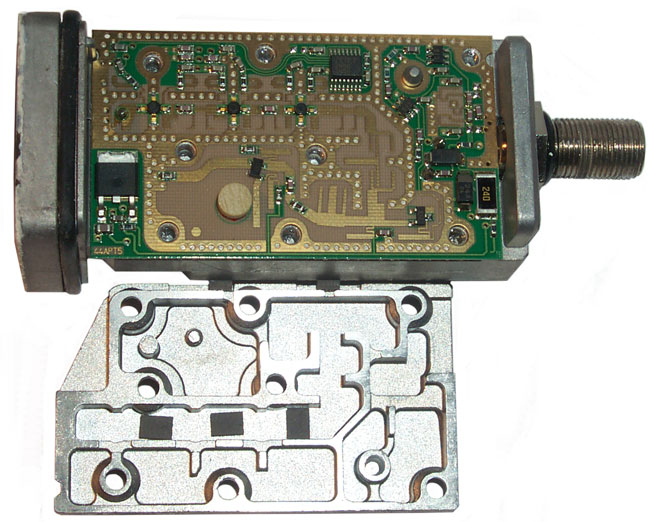
The input is at the upper left, followed by three stages of amplification that includes some band pass filtering.
The white disk in the lower left is the dielectric for the local oscillator which is tuned by the metal screw in the lid.
After the three stages of amplification there's a band pass filter and following the LO there's also a filter. The IF output is fed to the type F connector on the right which is also the 24 VDC input. There's no heater.
14 March 2010
My test resutls with the 1500 service (best of the Starband offerings)
| Test | Result |
| Download Speed |
1538 k bits/sec |
| Upload Speed |
105 k bits/sec |
| Latency |
293 ms * |
| Jitter |
345 ms * |
13 March 2010
| Time | Rx signal EbN0 | deg F |
| 13:07 |
7.64 |
|
| 13:28 |
6.77 |
|
| 14:02 |
6.68 |
|
| 15:40 |
7.02 |
|
| 16:00 |
6.64 |
|
| 18:00 |
6.48 |
|
| 18:25 |
6.38 |
|
| 19:00 |
6.45 |
|
| 21:00 |
6.25 |
38.5 |
| 22:00 |
6.37 |
37.8 |
| 05:37 |
5.55 |
33.6 |
| 06:38 |
5.65 |
33.1 |
| 07:30 |
5.55 |
33.3 |
| 08:00 |
5.64 |
34.0 |
| 09:00 |
6.12 |
37.0 |
| 10:00 |
6.60 |
39.9 |
| 11:00 |
7.76 |
45.3 |
| 12:00 |
7.93 |
68.0 |
| 13:00 |
7.91 |
68.4 |
| 14:00 |
7.50 |
59.3 |
| 15:00 |
6.83 |
66.7 |
| 16:40 |
7.20 |
64.4 |
| 17:35 |
7.02 |
58.6 |
| 18:00 |
6.56 |
56.7 |
| 20:00 |
6.31 |
48.6 |
| 23:00 |
6.31 |
42.3 |
| 07:14 |
6.04 |
36.9 |
| 12:14 |
8.06 |
70.2 |
12 Mar 2010
| Time |
Rx signal EbN0 |
| 06:30 |
6.44 |
| 07:00 |
6.50 |
| 07:40 |
6.88 |
| 08:00 |
7.00 |
| 09:23 |
7.02 |
| 09:51 |
7.90 |
| 10:30 |
8.21 |
| 11:00 |
8.32 |
| 12:19 |
8.04 |
| 15:30 |
7.20 |
| 16:30 |
7.28 |
| 23:04 |
6.91 |
| 07:22 |
5.42 |
10 March 2010
20 Feb 2010
Sky Manage /Status shows HTTP Acceleration as OFF.
Jan 27 2010 -
Sat Finder - device to aid in pointing dish. Designed for 13 - 18 VDC using a 10 volt Zener diode and pass SOT-23 transistor, but should work OK with the 24 VDC Starband Ku band receiver.

16 Dec 2009
Got this error message today:
| Access Denied
(license_expired) |
| A license has expired on the Proxy, and your request is not permitted: "The SGOS license has expired" |
| A new license must be obtained. |
| For assistance, contact your network support team. |
There are faster satellite services offered by the parent company of Starband, called Spacenet.
There are two broad classes: a dedicated channel all to yourself called thier "Performance" series, very expensive. The "Broadband" series is a shared channel and is considerable lower in cost, but still many time more expensive than the top of the line Starband 1500 service. They claim download speeds in the 1024 or 2048 k BYTES/sec range. The Starband 1500 service is 150 k BYTES/sec (i.e. 1500 bits/sec)
17 Oct 2008
Red Xs on Page below.
Network Error (dns_server_failure)
| Your request could not be processed because an error occurred contacting the DNS server. |
| The DNS server may be temporarily unavailable, or there could be a network problem. |
| For assistance, contact your network support team. |
20 March 2008
3 Apr 2008 - In addition to the Network settings below you need to add exceptions to access the router and to access SkyManage so their address' as 4 octal digits need to be added.
14 March 2008 Red Box instead of Photograph Problem aka
Setting
Proxy Server in Browser
1) Run - cmd <OK>
in DOS window enter ipconfig
write down the default gateway address
2) Windows - Tools - Internet Options - Connections - Lan Settings -
check the third box down "Use a proxy server for your LAN (These settings will not apply to dial-up or VPN connections).
Advanced -
Enter the gateway address into the HTTP: box and the Port box should be 9877 (default)
copy the above into the Secure: boxes
OK all the way out and close Windows.
Reopen Windows and check to see that the above settings are still there.
Only time will tell.
7 March 2008 Solar Outage
The signal gets weaker for more than 10 minutes either side of the most severe outage.6 Mar 2008 Solar Outage
Cloudy so ceiling sun dial not working. Tried and failed to send email. Then noticed the time was 12:51 and checking the signal strength showed none. Within a couple of minutes it was back.I has hoping that the Nova antenna now on top of the roof (see photo above) would work much better than the old antenna that was aimed at the metal rain gutter, but for Solar outages they are about the same. Taking a photo of the two dishes would be interesting is done at the center of an outage. The suns shadow on a dish would mean a lot of signal blockage, but no shadow would not mean a clear view because of the offset type feed.
5 March 2008 Solar Outage
4 March 2008 Solar Outage
Based on the outage area 12:50 am is about the center of today's outage.

| Time |
Signal |
| 12:49 |
0 |
| 12:54 |
7 |
| 12:55 |
7.5 |
| 12:56:00 |
7.64 |
| 12:57:00 |
7.76 |
| 1:00:00 |
7.76 |
18 Feb 2008 - Upgraded to the highest level service
The Nova can run at different speeds controlled by what firmware is loaded. The "Pro" entry level service I started with provides a download speed that's controlled to be about 500 k bits/sec or 50 kBytes/sec. The upgrade speeds are 100 kBytes/sec and 150 kBytes/sec. Along with the faster download speed comes faster upload speeds and a higher bandwidth allocation. My "Pro" allocation was 1 GByte/7 days and that's now 4 GB/7 days. The one thing that does not improve is the ping time which is limited by physics and the speed of light. So altough web page load times are noticably faster they still are not whay you see on a DSL, or Cable Modem connection.
Red Xs on Page
30 Oct 2007 - an eBay acution with 12 photos showed 8 X instead. Pressing the browser refresh button did not help. After power cycling the Nova and prseeing refresh all photos were visible.
Router
The cable between the Starband Nova and your computer is a crossover cable (that way you don't need a hub when connecting the Nova directly to a computer). So the crossover cable needs to always be connected to the Nova and when a router is used the crossover cable goes between the Nova and router. Then a standard CAT6 cable connects the router and your computer.
Note 2:
After awhile the performance seemed to degrade. Starband recomended periodic resetting of the router using the following procedure:
- power off the PC, router and modem. (PS. CAT6 cables
are not
designed for hot plugging so it's best to power down
equipment before
changing them).
- power on the modem and wait for 4 solid on LEDs
- power on the router\
- power on the computer
Note 3:
If you have just a Nova connected to your PC you can reset the Nova by just powering it off (leave the computer on and leave your browser open), wait 15 seconds then power the Nova back on. If there's a software update this will allow force it to load, but more important it cleans up the memory and DNS routing table in the Nova.

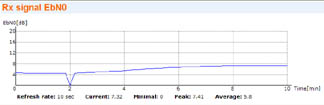
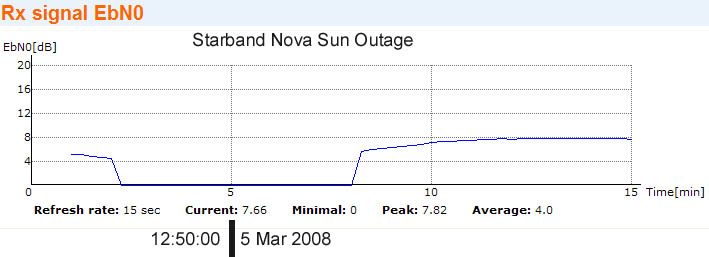

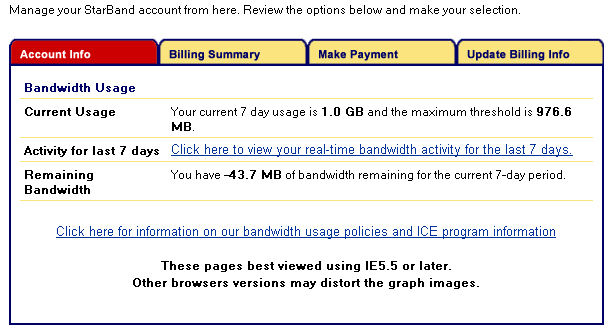

 Showing
the
Before
case
with
the
Notch
Filter
installed.
Showing
the
Before
case
with
the
Notch
Filter
installed. This
shows
the
new
LNB
installed
without
the
Notch
Filter and the signal reflection angles.
This
shows
the
new
LNB
installed
without
the
Notch
Filter and the signal reflection angles.