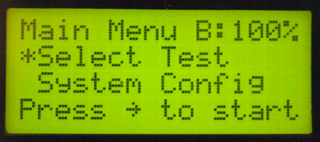Harris TS1000 ADSL Test Set
© Brooke Clarke 2012 - 2018Background
2018 Problem
Description
Test Leads
Operation
Related
Links
2018 Problem
Description
Test Leads
Operation
Related
Links
Background
I've wanted to have a way to
test my ADSL service other than the web page that's associated
with the at&t 2-wire modem.
On eBay they have been to expensive to make any sence, but this one [Title: HARRIS TS-1000 ADSL TEST SET (25700-019) ] in working condition was just over $100 and so appeared to be a good deal. BUT. . . it comes without the test leads and the manual does not illustrate the test leads or have nay information on how to make them.
2018 Problem
When powered up the display shows solid blocks instead of
text. Opening case and reassembly did not fix it.
The batteries are brand new and test new.
The back light no longer works.
On eBay they have been to expensive to make any sence, but this one [Title: HARRIS TS-1000 ADSL TEST SET (25700-019) ] in working condition was just over $100 and so appeared to be a good deal. BUT. . . it comes without the test leads and the manual does not illustrate the test leads or have nay information on how to make them.
2018 Problem
When powered up the display shows solid blocks instead of
text. Opening case and reassembly did not fix it.
The batteries are brand new and test new.The back light no longer works.
Description
Test Leads
Not required. Just plug
phone cord into test set RJ jack on top.
Operation
After Power On the first screen
is:
Main Menu B:100%
*Select Test
System Config
Press > to start
But pressing (v) down arrow scrolls the list and shows Set Mode.
System Config shows the versions:
Appl. Ver. 1.24
Modem Ver. 1.6.25
Set Mode has this menu:
+Alcatel Mode
+ANSI Mode
+G. DMT Mode
(and scrolling down)
+ G. LITE Mode
+ Multi Mode
(the bottom line says: Press -> to remove) What does that mean?
I pressed the right arrow to select test and get this screen:
*Run Alcatal
Run ANSI
Run G.DMT (this is the protocol for the at&t 2Wire DSL modem)
Press > to start
(and scrolling down)
Run G. LITE
Run Miltimode
Press > to start
Pressing down arrow to select Run ANSI then pressing right arrow gives:

19 Nov 2014 - The at&t 2Wire modem is not working, some of the time only the power light is on.
at&t tech support says the modem is 6 years old and bad.
Michael also said the local wireless network should work even if DSL has failed.
Checking with the Harris TS-1000.
Here is a list of the possible tests and the associated result:
Alcatel:
ANSI: FAIL Protocol Error
ANSI: worked
ANSI: FAIL Protocol error
ANSI:
G.DMT FAIL Protocol error
G.DMT
G.LITE
Multimode FAIL Protocol error
Multimode
Using a browser to look at the at&t 2Wire modem at http://192.168.1.254/ shows:
Time for a new DSL modem.
Main Menu B:100%
*Select Test
System Config
Press > to start
But pressing (v) down arrow scrolls the list and shows Set Mode.
System Config shows the versions:
Appl. Ver. 1.24
Modem Ver. 1.6.25
Set Mode has this menu:
+Alcatel Mode
+ANSI Mode
+G. DMT Mode
(and scrolling down)
+ G. LITE Mode
+ Multi Mode
(the bottom line says: Press -> to remove) What does that mean?
I pressed the right arrow to select test and get this screen:
*Run Alcatal
Run ANSI
Run G.DMT (this is the protocol for the at&t 2Wire DSL modem)
Press > to start
(and scrolling down)
Run G. LITE
Run Miltimode
Press > to start
Pressing down arrow to select Run ANSI then pressing right arrow gives:

19 Nov 2014 - The at&t 2Wire modem is not working, some of the time only the power light is on.
at&t tech support says the modem is 6 years old and bad.
Michael also said the local wireless network should work even if DSL has failed.
Checking with the Harris TS-1000.
Here is a list of the possible tests and the associated result:
Alcatel:
| Dwn |
Up |
|
| MaxB/R: | 2688 |
825 |
| B/Rate: | 2688 |
512 |
| Capac: | 100% |
62% |
| IntB/R: | 0 |
0 |
| NseM: |
2.5 |
19.0 |
| Power: | 17.5 |
12.0 |
| Atten: |
55.0 |
31.5 |
ANSI: FAIL Protocol Error
ANSI: worked
ANSI: FAIL Protocol error
ANSI:
| Dwn |
Up |
|
| MaxB/R: | 2844 |
825 |
| B/Rate: | 2816 |
512 |
| Capac: | 99% |
62% |
| IntB/R: | 0 |
0 |
| NseM: |
-8.5 |
19.0 |
| Power: | 17.5 |
12.0 |
| Atten: |
54.0 |
31.5 |
| FarEnd Vnd: |
004c |
G.DMT FAIL Protocol error
G.DMT
| Dwn |
Up |
|
| MaxB/R: | 2816 |
839 |
| B/Rate: | 2816 |
512 |
| Capac: | 100% |
61% |
| IntB/R: | 0 |
0 |
| NseM: | -13.5 |
19.0 |
| Power: | 17.5 |
12.0 |
| Atten: |
55.0 |
31.5 |
G.LITE
| Dwn |
Up |
|
| MaxB/R: | 2194 |
825 |
| B/Rate: | 0 |
0 |
| Capac: | 70% |
62% |
| IntB/R: | 1536 |
512 |
| NseM: |
6.5 |
18.0 |
| Power: | 16.0 |
12.0 |
| Atten: |
53.5 |
31.5 |
Multimode FAIL Protocol error
Multimode
| Dwn |
Up |
|
| MaxB/R: | 2747 |
839 |
| B/Rate: | 2720 |
512 |
| Capac: | 99% |
61% |
| IntB/R: | 0 |
0 |
| NseM: |
-12.5 |
19.0 |
| Power: | 17.5 |
12.0 |
| Atten: |
55.0 |
31.5 |
Using a browser to look at the at&t 2Wire modem at http://192.168.1.254/ shows:
Internet Explorer cannot display the webpage |
|||
What you can try: |
|||
|
|
|||
|
Time for a new DSL modem.