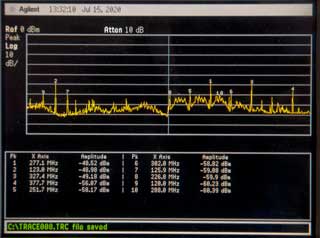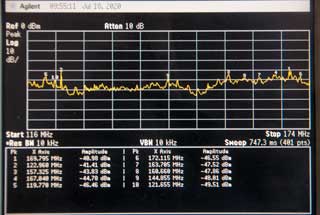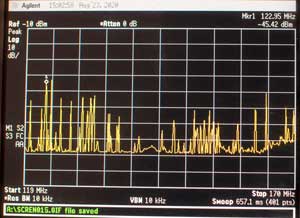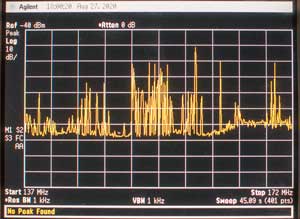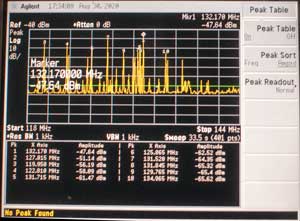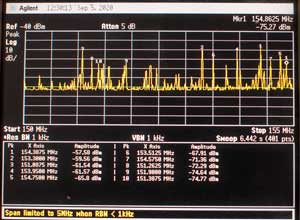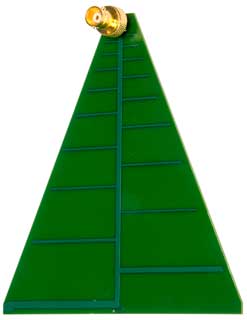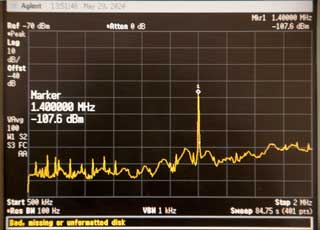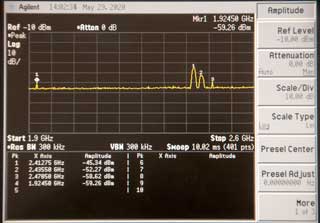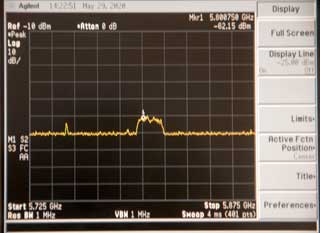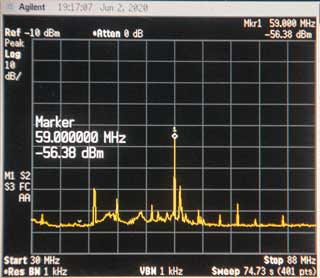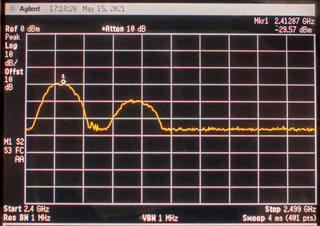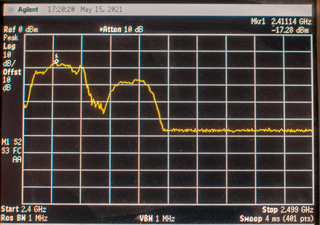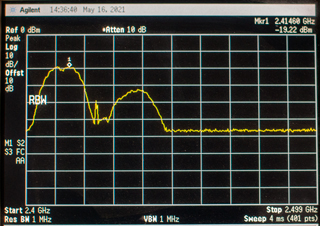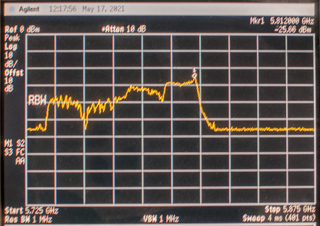Agilent E4404B ESA-E 9kHz - 6.7 GHz Spectrum Analyzer
© Brooke Clarke 2021
 |
 |
Background
Description
Operation
Segmented Sweep
Aircraft
Diamond D-130 Antenna
Saving Trace to A: (let me know how to get this to work)
Options
Accessories
Coax
Dual Band Wi-Fi Antenna
Telescoping Whip Antenna
DC Power Cable A5D (aka E4401-90059)
3.5" HD DS Floppy Disks
3.5" USB Floppy Drive
HP E1779A Ni-Cad Battery
HP 934A Harmonic Mixer
PreAmp
Broadband Antennas
850 - 6.5 GHz Antenna
RF Space
Loon Listen
appliedEM innovations
Diamond D-130 Discone 25 - 1300 MHz
Photos
Patents
Related
References
Links
Background
When working at Aertech (aka: TRW Microwave, FEI Microwave) I used a number of spectrum analyzers. Most of the time it was the HP 8566B (DuckDuckGo images). This was a bench only instrument consisting of two boxes and interconnecting cable since if it was all in one box it would be too heavy for a human to lift.
For a few decades I've used the HP 4395A combo box which has a 12 Mhz wide IF and DSP based I&Q demodulation. This allows for true RMS level detection rather than peak detection, true 1 Hz resolution bandwidth and extremely fast sweeps when compared to a classical analog spectrum analyzer. The problems are: lack of an IF output and top frequency coverage of 500 MHz. I think the E4404 uses a 10 Mhz wide IF and DSP so in that regard is very similar to the 4395A. The E4404B also has built-in demodulation of AM and FM signals as well as an IF output to 21.4 MHz, the standard for spectrum surveillance. This one portable box has much more power than the rack of CEI receivers and displays designed for TEMPEST (Wiki) compliance testing.
For a couple of decades I've been looking for a protable spectrum analyzer that would work as high in frequency as wireless internet. That used to be 2.4 GHz, but in the last decade that now includes 5.8 GHz. One family that I was watching is the HP (8592,8593,8594E,8595E,8596E). The HP 8595E covers 9 kHz - 6.5 GHz and so is a very similar spectrum analyzer. Note the difference in names "HP" and "Agilent". This is a newer model, but not at all current. Methods of getting data from unit:
SA Models Comparison Table
- GP-IB - sort of clunky (no LAN option)
- Parallel Printer port can drive some older laser printers
- 3.5" Floppy (no USB option, but maybe a floppy emulator, see references below)
4395A
8595E
4404B
Weight
46.3 lbs
36 lbs
37.7 lbs
Min RBW
1 Hz
30 Hz
1 Hz
Got this for a really good price considering it's excellent condition and very low hours of usage. The main reason is that it's discontinued.
As of 30 May 2020 it's no longer available, but is supported.
Description
Front Panel
Jack for IBM AT compatible keyboard with mini DIN connector.
Rear Panel
Operation
Segmented Sweep
This allows breaking the sweep up into segments. For example I have setup 116 to 150 MHz (segment 1) and 225 to 400 (segment 2). So you get both air bands on every sweep.
The idea is that when Cal Fire over flies my house and transmits I will capture the frequency. The problem with entering the segments is that you need to enter Center frequency (133 and 312.5 MHz) and bandwidth (34 & 175 MHz). So the calculator gets some use. It would have been nice if they accepted start and stop (it may be hidden somewhere). See: Whip Fig 2
Fig 1 Inside using 0.7 meter whip.
Fig 19 Screen Photo Segmented Sweep 116-150; 225-400 MHz
Table in dBm order
Radio Reference - my county -
Freq
MHz
dBm
Description
277.1
-49
123.0
-49
Mendo County Sheriff 327.4
-49
Oakland Center 377.7
-56
Tactical Common 251.7
-58
Moffett Field base ops
302.0
-59
125.9
-60
226.8
-60
Fallon Have Quick
120.0
-60
USPS or Tower?
288.0
-60
Mil Air
Fig 20 (N410DF practice flight this morning w/touch and go)
next 155 to 168 MHz
Freq
MHzdBm Description 169.8
-41
169.8 USFS
123.0
-41
see above
157.325
-44
P25
167.0
-45
119.8
-46
172.0
-47
163.7
-48
163.7 ICE
160.7
-48
144.855
-48
121.7
-50
Aircraft
My house gets over flown often. So I now have 116 to 173 Mhz on a single sweep. Peak Hold, 10 kHz RBW.
The D-130 Discone covers 25 to 1300 MHz, so should find a number of aircraft signals.
Diamond D-130 Discone 25 - 1300 MHz
See the Antenna page for more about the antenna, see Aircraft above for how it pulls in signals. Screen Shots using D-130 Antenna
Fig 1
Fig 1 comments.
First tried 108 to 200 MHz, but then narrowed that down to 119 to 170 MHz,
since there were no signals either side of that range.
My Frequency Assignments web page lists:
118 to 136 MHz AM Air Band
137 to 174 MHz as scanner VHF Hi (multiple users).
Fig 2
137 to 172 MHz still has more than 10 frequencies.
Fig 3
137 to 149.1 MHz D-130 antenna
Blue: above normal aircraft band & below 144 MHz=Ham 2 meters = government frequencies
Let me know what these are.
Freq
MHz
dBm
Description
147.23
-73
145.12
-74
147.38
-75
146.51
-81
145.48
-87
144.40
-88
139.69
-89
143.19
-90
147.57
-92
140.68
-93
Fig 4
118 to 144 AM aircraft only (excluding 2 meter ham band)
Notice how these signals are much stronger than the above
LiveATC.net
Freq
MHzdBm Description 132.170
-48
127.815
-51
119.950
-56
airport
122.8
-58
common traffic advisory
131.715
-61
125.865
-63
131.520
-64
131.845
-65
129.765
-65
134.965
-66
RadioReference
Fig 5
Entered 150 to something like 170, but the 4404 changed that to 150 to 155 because the RBW was
on manual an 1 kHz. So . . . you do NOT get what you enter so must check it.
Saving Trace to A:
A key requirement is to get the trace into my computer so it can be posted on line. As of 2020 July 15 the only way I can do that is by taking a photo of the screen.
After getting all the stuff to use 3.5" floppy disks, I get an "invalid path" error when trying to save the trace to the A: (floppy) drive. The manual says you get that error if the path is empty, but does not mention "path" anywhere else. If you know how to get the floppy to store a graphic of the trace . . . Let me know.
2020 Aug 23 - Today made sub directory "trace" and even though it was not selected was able to save a trace to A: and look at it on WIN7 computer. But after that, even though the E4404 said the file was saved, the WIN7 computer said the floppy disk needed to be formatted. Maybe it's the heat
GoTek Makes USB floppy disk emulators. But my hope is that the existing drive will work if I use the correct sequence of keystrokes (which the manual does not specify).
2022 October discovered this manual:
- 1.44 MB floppy to USB converter , 34 pin Interface
- 720 KB Double Density floppy disk to USB emulator, 34 pin Interface
- 1.2 MB floppy to USB upgrade, 34 pin Interface
- 1.44 MB floppy to USB converter , 26 pin Interface
User's/Programming Reference Volume 1, Core ESA Series Spectrum Analyzers, (Refer to Vol 2 for 1-button power measurements).
ESA-E: E4401B, E4402B, E4404B, E4405B, E4407B; ESA-L: E4411B, E4403B, E4408B
E4401-90507 Dec 2006 (supersedes: E4401-90448
Chapter 2 Front-Panel Key Reference \ File page 83
Options
The STD option includes AYX and BAA.
Firmware
Option
Name
1DR
Narrow Resoultion Bandwidth
10, 30, 100, 300 Hz & 200 Hz EMI. RBW
B72
Enhanced Memory Upgrade (2 SIMMs)
32 MB RAM, 16MB Flash
1D5
High Stability Freq Ref (1 & 3 Hz RBW w/1DR)
OCXO
Hardware
Slot
Option
Name
Connectors
0
-
System
VGAout, J1 (service), Gate Tr/Ext Trigin TTL, Gate/HiSweepout TTL 1
A4H GPIB & Parallel (printer) GPIB, Parallel Printer Port [D25]
2
BAA
FM Demod
Ext Video In/TV Trig Out, Ext Video Out
3
Empty
4
AYX
Fast Sweep & Ports
Swp out[0-10V], (TTL) Hi Swp in, (TTL) Hi Swp out, Aux Video Out[0 - 1], Aux If Out[50)hm, 21.4MHz]
5
Empty
6
Frequency Extension
Presel Tune Output
A5D 12 VDC Power Cable Assembly. I have this on order. It consists of terminal lugs to the female socket with mounting bracket. A male to male cable. All the parts to allowing powering the SA from my Honda Van.
Accessories
Coax
For pretty much all the applications I'm thinking about a coax cable will be needed to connect the source device to the SA. Note getting coax rated to 6.7 GHz requires a little research to avoid very high losses.
Just ordered a few cables:
1 each Type-N male to Type-N male, 10 foot, LRM-400
2 each BNC male to BNC male, 10 foot, LRM-400.
The Times Microwave Coaxial Cable Calculator is handy for selecting the coax considering the upper frequency limit of 6.7 GHz.
LMR-400 data sheet
Wi-Fi Panel Antenna
eBay title: Tupavco TP542 Panel WiFi Antenna - 2.4GHz/5GHz-5.
8GHz Range - 13dBi - Dual Band - has single Type-N panel jack.
This works at the two most common Wi-Fi frequencies, both for in home systems and for WISP systems like the Ubiquity.
In Fig 21 a whip antenna was used close to a Wi-Fi router then without changing any settings this antenna was connected Fig 23.
Antenna
Time
Marker dBm
Whip
17:18:26
-29.57
Panel
17:20:20
-17.28
The change in power level is about 12 dB gain of the Panel over the Whip.
The factory web page says it has 13 dBi gain, so pretty close since the whip is not specified under these conditions.
Fig 1
Fig 2
Fig 3
Telescoping Whip Antenna
eBay title: FM Radio Antenna BNC Connector Telescopic Aerial 0.7m Stainless SteeR llGIJUS, <$7 including shipping.
Fig 1 It's extreamly easy to break these if you try to bend it at
the hinge at any angle other that exactly in line. I ordered a couple.
Maybe should have ordered more?
Fig 2
Fig 3
DC Power Cable A5D (aka E4401-90059)
See Fig 12 below.
eBay title: HP Spectrum Analyzers E4401-60066 (E4401-90059) A5D-12VDC Cable for KT-E440xB - two parts: Fused panel jack to lug terminals, Jack to E4404 Cable.
Once this is installed in my Honda Odyssey van (Wiki) it will allow hill top WISP (Wiki, Ubiquity) searching in the 900 MHz, 2.4 GHz & 5.8 Ghz bands. Note my Ubiquity system is at 2.4 GHz because that frequency penetrates trees better than the 5.8 Ghz versions. 5.8 GHz has an advantage for long clear paths because the antenna gain is higher when comparing dishes with the same size.
3.5" HD DS Floppy Disks
These are the most practical way to get screen grabs. The first few screen shots on this page were done using a Nikon D300s DSLR camera. See References below for the idea of replacing the 3.5" floppy drive with an emulator that supports USB memory sticks.
The HP 4395A can format 3.5" floppy disks in either IBM format or HP Rocky Mountain Basic format.
Fig 1 See the Floppy Disk Wiki for the meaning of the holes.
3.5" USB Floppy Drive
eBay title: 1.44 MB 3.5 inch USB External Floppy Disk Drive Data Storage FDD Reader Writer - needed since my current computer does not have any provision for a floppy drive, even as an option.
Fig 1 Bottom shown for label.
Floppy Emulator that could be installed in the E4404B: HxC2001
HP E1779A Ni-Cad Battery
It turns out there's really two parts to having a usable battery. The battery and the link to the E4404A. I got the battery but without the link can not use it.
The DC Adapter link is E4401-60025
The charger is U2931-60012.
HP 934A Harmonic Mixer
The SHF input can be in the 2 to 12.4 GHz range with a power level of less than 100 mW (+20 dBm).
The VHF is the LO input and the VID output (< 1.4 mV) normally connect to the HP 540 Transfer Oscillator.
Maybe the VHF LO is some even multiple of 100 MHz?
Fig 1
Fig 2 1N21B mixer diode shown. The diode inside the block is 1N416B harmonic generator
PreAmp
I found an amplifier on eBay (5M-6GHz RF Broadband LNA 50-4000MHz SPF5189 RF Signal Power Amplifier Receiver) that runs on 5.0 Volts at 85 mA. It would be nice to power it from the Probe Power Jack that can supplies both +15 and -12.6 VDC.
Possible Probe Power Connector: Binder 719 Series Female 3 socket OM20Z231
Fig 1
Ground at top.
+15 at left.
-12.6 at right.
Note violation of safety rule sources are sockets!
These are Pins!
If any metal gets in there smoke will come out.
The cable connector is HP p/n: 5060-0466 $242 (June 2020)
M39029/63-368 (female sockets for cable connector)
Grab Cad: HP Agilent Probe Power Connector - 3D printed
The problem is this is an HP proprietary part.
EEVblog: HP SA Probe Power Connector - Can you help me identify a connector?Fig 2 Sockets: M39029/63-368
Item: 201521764794
Mfr#: M-C-39029/63-368 (Mouser, datasheet)
MIL-C-24308
Looking into tool.
3177695 Crimping tool for electrical and other connectors (maybe 4 or 8 jaws) may be the correct type? I have one of these, but the stop is solid i.e. no place for a wire.
Sugur: How to fix your cable like a pro - with the correct mold, that's all that would be needed.
You can see the fingers, so the pins are installed upside down.
Fig 3 Pin reversed
Should be installed correctly, but small or no gap between pins.
Fig x Nm-SMAm Cable
Fig x Nf-SMAm Cable
Fig x Pre Amp 5 - 6,000 MHz
Broadband Antennas
It's a fundamental fact that antenna gain comes from the pattern. The higher the gain the narrower the pattern. It seems that Ultra Wide Band (Wiki: UWB) antennas so far seem to have low to moderate gains. The fira Consortium is one place where UWB is being pursued in the 6.5 to 9 GHz band, see IEEE 802.15.4z, typical range 100 meters.
WA5VJB 850 - 6500 Log Periodic Antenna
$28 on eBay heading: "850 MHz- 6.5 GHz Log Periodic Antenna with Vertical SMA Connector"
The datasheet says 6 dBi gain.
also see Fig 24 & 25 shows about 2 dB less gain than the Panel antenna 12 - 2 = 10 dB, so some disagreement (meas 10 dB, datasheet: 6 dB, better than spec.)
Fig 1 Antenna connector is SMA.
It came with an adapter to BNC.
Fig 2
RF Space TSA400 UWB
I have one of their Software Defined Radios (Bats/SDR-IQ) so trust the company.
The TSA400 is on Amazon for $135.88, heading: "RFSPACE TSA400 Ultra Wide Band IoT Antenna 375 MHz - 6 GHz for UWB TX/RX SDR Radar IOT GPR SIGINT EMC Test ADSB WiFi FVP Drone Video Vivaldi Antenna (Wiki) "
The data sheet (see Fig 3) shows 375 to 6,000 MHz coverage.
At 2.4 GHz these antennas have about 11 dBi gain.
also see Fig 26 for Wi-Fi test.
The telescoping whip was -29.57 and the TSA400 UWB measures -29.24 dBm, so about the same as the whip.
Lower gain than the Panel or LPA.
Fig 1
Fig 2

Fig 3

Loon LLC (Wiki) Balloon - should be line of sight
Also see: HBAL234
Using RF Space UWB antenna
Plot: No noticeable signal between 2 and 3 GHz
Plot: No noticeable signal between 4.5 and 6.5 GHz
Plot: 9 kHz to 6.5 GHz no strong signals.
appliedEM innovations
The UWB400-D is rated for 400 MHz to 8 GHz.
$89 on Amazon with heading: "appliedEM innovations Ultra-Wideband High-Gain Directional Antenna (400 MHz to 8 GHz)"
Got the RF Space version instead.
Photos
Note for a quick look I just connected a short cable with clip leads on the end to act as an antenna. This seems to be working see Fig 8 below for 5.8 GHz signals. More appeared after some time with peak hold display.
Fig 1
Fig 2
Fig 3

Fig 4 Test leads acting as antenna for AM broadcast band.
Display\Full Screen

Fig 5 System\TimeDate - System\page2\Show System
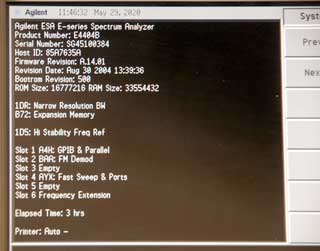
Fig 6 System\page2\Show Hdwr
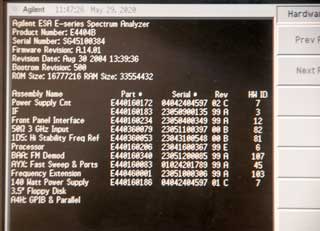
Fig 7 after 100 averages on broadcast band.
Fig 8 a quick look at 2.4 GHz
SA in living room (a wall to Wi-Fi)
Fig 9 a quick look at 5.8 GHz (5.725 - 5.875)
Fig 10 108 to 136 MHz (AM VHF low Aircraft)
127.810, 125.85, 109.05
Compare to plot using OE-254 antenna.
Fig 11 108 to 148 - RadioShack VHF antenna
Fig 12 DC Power Cable A5D (E4401-90059)
Fig 13 Top of Shortwave (30 MHz) to bottom of FM broadcast (88 MHz).
Fig 21 SA:Whip ant is <6' to a Wi-Fi and <10' from another Wi_Fi
@17:18:26 Marker: 2.41287 & -29.57 dBm
See Wiki 2.4Ghz Channels: Chan 1 & 6
Fig 22 SA and Wi-Fi boxes the same locations as Fig 21.
Just changed from whip to Wi-Fi Panel antenna.
Fig 23 SA Wi-Fi Panel Ant
@ 17:20:20 (just changed from whip to panel ant)
Marker: 2.41114 & -17.28 dBm
Fig 24 Same setup as Fig 21 on Wi-Fi
WA5VJB 850 - 6500 LPA
Fig 25 Ch 1: -19.22 dBm. WA5VJB 850 - 6500 LPA
Fig 26 RF Space TSA400 UWB ant -29.24 dBm
Fig 27 5 GHz Wi-Fi band using Panel ant
Fig 28: Changed D-Link from Ch 6 to Ch 11: 5 to 7 squares from the left.
WISP router auto-located 0 to 2 squares from the left.
Fig 29 Starlink, AT&T/D-Link & WISP 2.4 GHz WiFi
The AT&T/D-Link router is on Ch 11 (squares: 5 to 7)
The Starlink router squares 1 to 2.
The WISP auto-located to squares 4 to 5.
Patents
Related
HP 4395A - combo box: Spectrum, Network & Impedance.
HP 8702B Lightwave Component Analyzer, Electro Optical Network Analyzer -
HP 71100A 2.9 GHz Spectrum Analyzer - really a rack mount system with amazing capabilities
Measuring EMFs -
ML-OSA Monolight Optical Spectrum Analyzer, Beseler PM1 Darkroom Color Analyzer, Wollensak L3524D Direct Vision Spectroscope & Ocean Optics HR2000 Spectrometer
PSA-45D Avcom PSA-45D Portable TVRO Spectrum Analyzer - 950 to 2150 Mhz, i.e. the common satellite to house cable frequencies.
References
Floppy Drive Emulator (Wiki) - E4404: Laptop 1/2" (1.3cm) high format, 26 pin interface, not the 34 + 4 for full size drives. on eBay there are a number some 720k and some 1.44 Mb.
Gotek+D=Virtual Spectrum Floppy Disk - the word Spectrum here references the Sinclair Spectrum Next (Wiki)
KE5FX: A Real-Time Spectrum Surveillance Utility for HP, Tektronix, and Advantest Spectrum Analyzers - uses GP-IB to capture data and displays it on a WIN32 screen.
Also see GoTek above in Saving Trace to A:
Links
PRC68, Alphanumeric Index of Web pages, Contact, Products for Sale
Page Created 2020 May 29