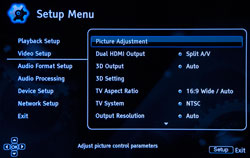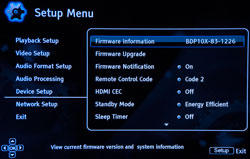Home Theater
© Brooke Clarke 2009
Experience
Old Sony GX909ES A/V Receiver
Pioneer VSX-1019AH Audio/Video Receiver
Philips 60PP9202 Rear-projection HDTV Monitor
Sony 3D HD TV KDL-46NX711
Image Quality
HDFury2 HDMI to Composite converter
Video & Audio Connections
Composite Video (Yellow RCA Jack, sometimes a 1/8" Jack)
S-Video (4 Pin DIN type connector)
Component Video (Red, Blue & Green RCA Jacks)
HDMI (High-Definition Multimedia Interface)
TOSLINK or Optical Cable
Video Formats
Yamaha YST-SW315 Amplified Sub Woofer
5.1 Surround Speaker Setup
Left and Right Speaker Location
Small vs. Large Size Speakers
Crossover Frequency
2-Way Wall Speaker
1-Way Wall Speaker
DVD Setup Menu
DVD Audio Modes
Voice of the Theatre Speakers
LG BD390 - 1080p High-definition Blu-ray Disc Player
OPPO BDP-103 Universal 3D Blu-ray Player
HD Monitor
Room Lighting
DVD vs Blu-ray
Samsung 933HD Plus Wall Mounted HDTV
Links
Background
Experience
Old Sony GX909ES A/V Receiver
Fig 2 |
Fig 3 |
Pioneer VSX-1019AH Audio/Video Receiver
Fig 4 |
Fig 5 |
The new Pioneer VSX-1019AH Audio/Video receiver took a few days to get operational.
The first problem was the speaker banana jacks are NOT on 3/4" centers requiring the purchase of a bunch of banana plugs and cutting off the old plugs so individual plugs could be installed for the five speakers.
The next problem was the remote where there are TWO buttons marked "Receiver". This makes interpreting the directions difficult. The upper left corner button (1 on pg 11 of the manual) is the On-Off switch for the VSX-1019AH. The lower right button (16 on pg 11 of the manual) means that the following button presses are directed to the VSX-1019AH rather than to some other device (it's a universal remote).
The second problem was where to plug in the rear speakers for 5.1 sound. The default speaker arrangement is for 7.1 surround sound so it wasn't clear how to do 5.1, i.e. should the rear speakers be connected to the left and right jacks or to the rear jacks. The connections that support 5.1 are: Normal, Front Bi-Amp, Zone2 and SpeakerB according to the manual.
The rest of the wiring was just moved from the Sony GX909E. No matter what was done, including getting the MCACC speaker calibration to pass, the rear speakers would NOT provide 5.1 surround sound. There is no telephone help from Pioneer for this unit that I've been able to find. The manual does not help in troubleshooting this problem. t this point only the DVD player was connected using composite video (3 coax cables) and stereo audio (two coax cables) and various ways of connecting the speakers was tried, all to no avail.
The next problem was that the On Screen Display (OSD) was out of sync and could not be used. The monitor is being driven using composite video (three coax cables). This is a bug in the VSX-1019AH. The workaround was to run a single video (yellow color code coax) cable to another input on the monitor. This requires retuning the monitor channel whenever you want to use the VSX-1019AH OSD then tuning back to the program channel.
Multi-Channel Acoustic Calibration Circuit (MCACC) uses a supplied microphone to listen to each speaker and adjust it's loudness, time delay, equalization, etc. for optimal performance. The system also checks the wiring polarity. This system sometimes gets the speaker polarity wrong, not sure why. When that happens select the next step or continue.
The solution to the missing 5.1 rear speaker operation was to remove the audio feed (red & white coax) from the DVD and replace it with a digital feed (single RCA cable) AND repeated pressing of the "STANDARD" button until "Neural THX" appears. I'm using the opening scene "Ghost Helicopter" Apocalypse Now collector's edition DVD as a test where the sound sequentially is heard in each of the five speakers.
Philips 60PP9202 Rear-projection HDTV Monitor
Fig 1
When the DVD is set to output 480p that's what goes to the monitor. When the DVD player outputs 480i that's what goes to the monitor, so the Pioneer A/V receiver does not automatically upconvert. Maybe there's a setting for that?
Died 15 Jan 2011 - Screen does not light up, clicking sound. Probably a power supply problem, but the with the new smaller TV sets on the market it's not worth the effort to fix it.
Sony Bravia 3D HD KDL-46NX711 TV


28 Sep 2011 - Spent a couple of hours on the phone with Sony advanced support trying to be able to view photos on the Sony directly. I can now view photos by using the "My Media" option from the LG BD 390 home page. It sees the shared folder in My Network Places as does any wireless device in my house. But in order for the Sony to display a photo a "DLNA server" (Wiki) needs to be running on my desktop. For example when Twonky is downloaded and run I can see photos on the Sony. But that is unacceptable since Twonky needs to always be running, i.e. it's in the system tray all the time using up computer resources.
The thing that's driving me is that the image quality of this set is phenomenal. I'm currently learning how to use my Nikon D300s DSLR camera and have discovered RAW image files that contain 14 bits per color channel. The Sony only displays .jpg files which are 8 bits per color channel, a lot lower quality image. Digital NeGative files (Wiki DNG) contain much more than TIF including all the color channel bits. I think that TIF (Wiki) can also support more color deepth than jpg. The idea is that members of the local camera club could bring their laptop and show very high quality photos on the Sony screen.
This is a Costco model number. Note: When you buy high end items at Costco using their American Express card you get a couple of more years on the full warrenty (something that's worth hundreds of dollars).
In order to make use of the better image quality of .tif files I got an Apple TV box. This is a small hardware box that supports .tif files.
July 22 2011 - Using Nikon D300s digital SLR to make Red-Blue colored glasses (Anaglyph 3-D) 3D still image based on YouTube instructions.

July 14 2011 - Searching Amazon for "3D" in Movies they are mostly animated, documentary or horror. Avatar in 3D goes for $126!. Be careful, very few of the Avatar Blu-ray disks are 3D. Most of the 3D at amazon is the old colored glasses (Wiki: Anaglyph 3-D). Note: When a computer is used, like in animation or CGI, it doesn't cost much more to get a 3D rendering. Documentaries can be shot using a 3D camera. But studio 3D shooting is much more complex for some reason. The Sony HDR-TD10 camcorder does NOT output any 3D files, so the only way you can see 3D images taken by this camera is to connect the camera to a 3D HD set using an HDMI cable, what a bummer. Confirmed this with Sony. Maybe their next 3D HD camera will be better.
July 2011 - spent about an hour trying to get info from Sony about how to watch 3D that could be fed from the wireless network. It requires a Digital Living Network Alliance (Wiki: DLNA) server device on the network. This is a Sony backed, but open source, protocol. Windows 7 with Media Player 12 might do this, or maybe Windows XP with Media Player 11 (12 does not work on XP). If you know more let me know.
May 2011 - Tried to watch 3D on Youtube (Youtube is supported on the Sony TV) but the "3D" icon does not appear under the video.
Menu \ Videos \ Youtube \ Search "How to watch 3D videos on YouTube" http://www.youtube.com/watch?v=pNuKAaC337U
Phoned Sony, but all representatives were busy so hung up since I'm paying for the phone call.
Sent them an email asking how to see YouTube 3D videos.
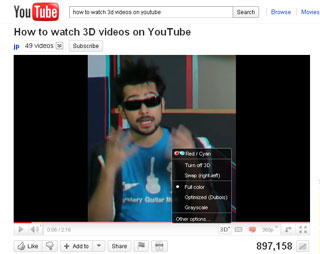
^
"3D" icon visible on desktop computer.
Sony says that this set does NOT support YouTube 3D (i.e. YouTube is colored glasses (Anaglyph 3-D) only as of July 2011). See the Sony 3D web page. It's not clear why there is a side-by-side and a over-under display mode.
2015 - I still have not found a reasonably priced 3D TV camera that can produce files that allow reasonably priced editing. Microsoft Movie maker allows combining stills, titles and video into a final file that can be uploaded to YouTube or watched on your TV.
Image Quality
The quality of the 2D image is much much better than the old projection set. Even DVDs look fantastic. But the difference between a DVD and a Blu-ray is hard to discern. You're able to see things that were overlooked when played in a lower resolution. The quality improvement may be due to displaying 1080p @ 24 frames/second, i.e. matching the movie recording exactly instead of doing a conversion.|
UPDATE 2014
A huge part of the high quality image is because of
the degradation of the image due to HDCP copy
protection (Wiki)
(see HDMI below). DVD and
Blu-ray players downgrade their image quality if the
output device is not HDCP compliant. Only the
HDMI output can be compliant so if any other output is
used the image gets downgraded.When most people watch DVDs they use something other than an HDMI connection so the DVD quality is downgraded. When someone buys a Blu-ray player they also get HDMI cables. But if you have a DVD player that has HDMI output and have a compliant TV/monitor then you will most likely see a very much improved image. I have a few movies in both DVD and Blu-ray versions and could not tell which is which and doubt anyone else can. |
Fig
20
 |
At the right, top to
bottom: Pioneer VSX-1019AH Audio/Video Receiver LG BD390 - 1080p High-definition 2D Blu-ray/DVD/CD Disc Player (replaced with the Oppo 3D Blu-ray player) Panasonic DVD-F84 5-disk DVD/CD Changer JVC TD-W309 Dual Audio Cassette Deck Pioneer CLD-V820 Laser Karaoke Deck JVC HR-S5100U Super VHS Deck |
 |
On the left edge in
this photo (right side when seen from the front) there
are manual control buttons. To the right are the various input connectors. Click image for larger image. If cursor is (+) click again. |
The picture is fantastic in all respects. Sony has what it calls Dynamic Edge LED Backlight. The Samsung matrix LED sets of a couple of years ago had a fantastic image by dimming the LEDs in an area of the screen that was dark. But, since the LCD screen is being scanned edge lights can be dynamically dimmed to provide a similar enhancement of the brightness range.
When fed Netflix from my existing WiFi receiver the images are much better than when driving the old rear projection screen. Not sure why, but it's an added benefit of this Sony TV.
The only minor problem was that during setup (first power on) the on screen instructions said to press "+" to set the time/date. I pressed the "+" for Volume and the "+" for channel but that did not work. I later figured out that they meant the "+" in the center of the naviation switch.
I've had this set for a few months and am still amazed at the image quality. My existing DVDs look as good as Blu-ray movies. I have the BD390 set to output 1080/24p which is the best setting for movies since it requires no format conversions. It may be that the BD390 is doing a great job or it may be that the Sony 3D HD set is doing a great job. Note: I still (March 2011) say that a DVD or Blu-ray look about the same.
HDFury2 HDMI to Composite converter
The small screws that connect the supplied cable to the unit are impossible for adult hands to access and even with tools they are impossible to seat. They may be mis-dimensioned.
When playing copy protected media the output is at 480p, but when not copy protected the output can be as high as 1080p. One solution is to use this converter and the other is to make a copy of the movie using something like DVDFab that removes the copy protection.
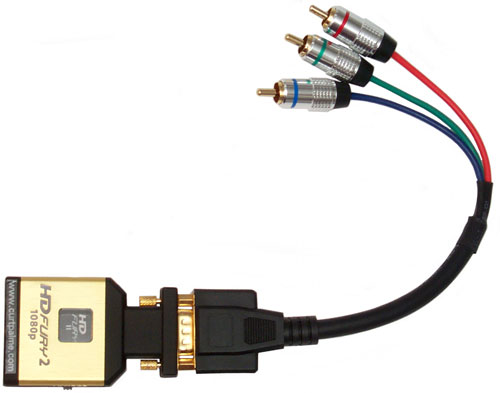
Video & Audio Connections (Wiki)
Composite Video (Yellow RCA Jack, sometimes a 1/8" Jack) (Wiki)
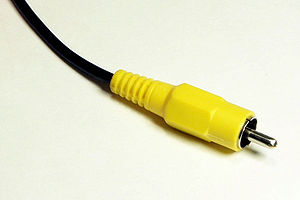
S-Video (4 Pin DIN type connector) (Wiki)

Component Video (Red, Blue & Green RCA Jacks) (Wiki)
Fig
8 |
Fig
9 |
| Cable for either Red, Green & Blue or YPbPr. | YPbPr RCA Jacks |
The more modern flavor for home video equipment is YPbPr. Most equipment does not support 1080P over component video although it should work.
The audio connections need to be made using some separate method.
HDMI (High-Definition Multimedia Interface) (Wiki)
Fig
10 |
Fig
11 |
| HDMI
Type A plug connector. |
HDMI Type A receptacle connector. |
There is a 2-way digital dialog between the source and sink boxes. For example in the case of a monitor the source asks if the monitor is HDCP (copy protection compliant, WiKi) in addition to technical details. When the monitor says it is compliant then the source will feed it 1080p video. Note the actual video could be either analog or digital (Wiki: DVI).
Versions (Wiki)
1.0 December 9, 2002 and is a single-cable digital
audio/video connector interface with a maximum TMDS
bandwidth of 4.9 Gbit/s1.2 August 8, 2005 and added support for One Bit Audio
1.3 June 22, 2006 and increased the single-link bandwidth to 340 MHz (10.2 Gbit/s) CAT1 cable is 74.25 MHz & CAT2 cable is 340 MHz, 3D @ 1080p
1.4 May 28, 2009 increases the maximum resolution to 4K × 2K (3840×2160p at 24Hz/25Hz/30Hz and 4096×2160p at 24Hz, which is a resolution used with digital theaters); an HDMI Ethernet Channel, which allows for a 100 Mb/s Ethernet connection between the two HDMI connected devices; and introduces an Audio Return Channel, 3D Over HDMI (HDMI 1.3 devices will only support this for 1080i)
TOSLINK or Optical Cable (Wiki)
Fig 12 |
This was developed to
allow higher quality audio connections, like for DAT
recorders and is supported by the Poineer A/V
receiver. I'm using Toslink to feed the audio out of the Sony 3D HD set to the Surround Sound audio system in order to support Sony Playstation games (with HDMI feed to the 3D HD set) and watching video directly on the Sony 3D HD set by means of wireless internet feed to the 3D HD set. |
Video Formats (Wiki)
480i
Conventional color TV is 480i where the "i" means interlaced. Interlaced means that there is one frame with the odd numbered lines that takes 1/60 second then there is another 1/60 second frame with the even numbered lines. This system also knows as NTSC has a frame rate that is fast enough to not flicker and minimizes the bandwidth required to transmit the signal over the air. The aspect ratio is 4:3.1080p
This is the current high end digital video format where the "p" means progressive scan. The complete frame is displayed in 1/60 second or less. This image has about five times the bandwidth of the standard TV image.1080p comes in different frame rates. 1080p/60 Hz is a TV type standard and is the oldest. 1080p/24 Hz is a movie type standard and the older 1080p monitors may not support it. If you want to watch Direct TV HD movies you want 1080p/24 Hz capability. There are also 30 Hz (half of 60) and 25 Hz (half of 50) frame rates.
Note that to get 1080p a HDMI cable needs to be used for all of the video path between the source and monitor or a converter like the HDFury (HDFury2, etc.).
Frame rate
Conventional TV was 480i and the field rate was 60 Hz, made up of two fields so it took 1/30 of a second to see all of a frame. When the video format is 480p the image is displayed as a full frame every 1/60 of a second, i.e. it's 480i/60.In order to use alternate left-right eye type 3D the frame rate needs to be a minimum of 120 Hz and 240 Hz is better.
Movies that are shot on film are at at frame rate of 24 frames per second (24 Hz) and so require translation when viewed at 30 or 60 Hz. But some sets support 24 Hz viewing allowing watching a DVD or Blu-ray movie without translation.
For sports events the high frame rates should portray fast action with less blurring than slower frame rates (don't have a source of live sports so it's a best guess).
Movies
The most common film format is 35mm 24 fps (Frames Per Second) and the U.S. video rates are related to the A.C. power grid frequency of 60 Hz (Cycles Per Second). So when a movie is transferred to a video format (Wiki: Telecine) using what's called "2:3 pulldown". Most equipment that processes progressive scan video has some capability of up converting the video from a standard DVD into a progressive scan format. The simplest of these is to convert 480i to 480p. This can double the quality of the image and makes a very noticeable improvement over a stock 480i image.The point is that you should not throw away all your DVDs and replace them with Blu-ray disks since when played on modern equipment the DVD will look much better than it did on 480i equipment.
Also the current flat screen displays will accept 24 fps directly without any conversions, which also makes movies look better.
Yamaha YST-SW315 Amplified Sub Woofer
I have had no luck with the "audio standby". It's supposed to turn off the main power and turn it back on when sounds that the sub woofer should be processing. The controls that effect it are the OFF-LOW-HIGH switch and the HIGH-CUT knob. No combination I've tried works. The problem being that it turns off OK, but then never turns back on.
23 Dec 2009 - The audio standby problem was related to allowing the A/V receiver to assign the left and right speakers as LARGE. That means that the left and right speakers are getting the low bass frequencies rather than send them to the sub woofer. Once all the speakers are set to SMALL or to THX (depending on which flavor of MCACC is used) causes the bass frequencies to be sent to the sub woofer and the audio standby works with the switch in the low position.
Also the system sounds much better with the sub woofer now doing it's thing. The reason that the A/V receiver does not assign the speakers to small automatically is that there is provision for Bi-Amplification of the left and right channels where there would be two sub woofers.
Fig
13 |
Fig
14 |
Fig
15 |
Fig 16 |
Fig
17 |
Yamaha Patents
Tanaka and Yoshida, "Active Servo Technology", Oct. 1990, Japanese Publication: Yamaha YST-SW 1000 Super Woofer Tone Quality, pp. 1-3,--Radio Technology--p. 91.4908870 Motional load driver, Katsuo Nagi (Yamaha Corp.), Mar 13, 1990, 381/96 ; 381/59 -
4943956 Driving apparatus, Masao Noro (Yamaha Corp.), Jul 24, 1990, 367/137 ; 333/217; 381/96 - electronics matched to speaker and enclosure
4987564 Acoustic apparatus, Kenji Yokoyama (Yamaha Corp.), Jan 22, 1991, 367/140 ; 181/160; 181/182; 181/184; 381/96 -
5280543 Acoustic apparatus and driving apparatus constituting the same, Kenji Yokoyama et al (Yamaha Corp.), Jan 18, 1994, 381/96 ; 381/59; 381/76 -
5313525 Acoustic apparatus with secondary quarterwave resonator, Michael A. Klasco (Yamaha Corp.), May 17, 1994, 381/350 ; 181/156 -
6731765 Loudspeaker device, Hiromi Sotome (Yamaha Corp.), May 4, 2004, 381/160 ; 381/182; 381/186; 381/300 -
7.1 Surround Speaker Setup
Left and Right Speaker Location
Small vs. Large Size Speakers
Then all the sound that's below the crossover frequency for all 5 speakers gets sent to the sub woofer.
Crossover Frequency
After making the above changes the sound is noticeably better.
2-Way Wall Speaker (to the left and
right of seating)
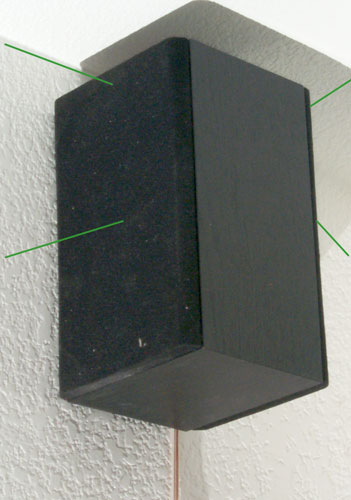 There are two speaker openings one facing
left and the other facing right. The wire is against
the wall and there is solid speaker box facing the wall,
ceiling away from wall and the floor. Two grill cloth
covers facing left and right. The green lines give an
idea where the sound goes.
There are two speaker openings one facing
left and the other facing right. The wire is against
the wall and there is solid speaker box facing the wall,
ceiling away from wall and the floor. Two grill cloth
covers facing left and right. The green lines give an
idea where the sound goes.This type is speaker is good for the surround speakers to the left and right of the seating position. They are NOT good for the rear speakers that need to send the sound 90 degrees from the wall.
If you look closely two round holes behind the grill cloth can be seen. The green lines were only drawn from the top circle, but should have also been drawn from the bottom one.
1-Way Wall Speaker
By 1-Way I'm referring to sound coming from just one face, not two faces like the side speakers shown above.
9 Jan 2010 - Got on eBay "New Pair 400W Acoustic Audio Surround Sound Speakers NR" from seller thedeepdiscount and installed them according to the 7.1 diagram at Dolby Labs for home theater systems. Also moved the Left Front and Right Front speakers further apart to match the angles given by Dolby labs. Home Depot has 16 ga speaker wire in 100 foot rolls ( a dollar lower cost than on a 100 foot spool) for under $25. Note you don't need anything fancier or more expensive.
The system now sounds 100%++ better than it did before moving the front speakers and adding the rear speakers. i.e. there's now 7.1 surround (8 speakers):
Front: Right and Left & Center
Side: Right and Left
Rear Right and Left
Sub Woofer - rotated the box so the port is now facing the corner of the room.
DVD Setup Menu
DVD Audio Modes
The A-7 Voice of the Theater®
 This is a photo of one
of the pair of speakers I bought around 1970. The photo
was taken by my son who now has them. To put some scale
on the photo remember the woofer is 15" and the cabinet is 52"
high x 30" wide x 24" deep and weighs 170 pounds.
This is a photo of one
of the pair of speakers I bought around 1970. The photo
was taken by my son who now has them. To put some scale
on the photo remember the woofer is 15" and the cabinet is 52"
high x 30" wide x 24" deep and weighs 170 pounds.They were mounted into recessed boxes designed into the house by George Cody (architect & Toy collector) and a frame holding special speaker grill cloth was in front of them. They are not designed to be pretty furniture.
These speakers will produce a 1 kHz tone from a 1 milliwatt source that can be heard across a living room.
The specification may be 97 dB/Watt/meter.
They are correctly advertised as having "Outstanding Efficiency". This was a problem when the audio amplifier was an H.H. Scott (Wiki) (forget the model, but it was the best then available) because the hum and noise specification is based on full power output. Don't remember the details but the idea is say a 100 Watt per channel rating and a hum and noise spec of -80 dBV. So 100 Watts -80 dBV is about 20 milli volts which is very noticeable. The dynamic range of a speaker system depends on the difference between the lowest and highest sound levels of sound it can produce with some specified distortion. These speakers have a huge dynamic range.
The cure was to return the Scott and get McIntosh electronics (Wiki - MC2505 + ??). It took two boxes, one for the AM/FM radio phono and tape pre-amplifier and one for the audio power amplifier. They had frames that could be installed on the wood panel of my house and by pressing a couple of buttons either box would slide forward.
4176731 Two-section exponential acoustical horn, Rex Sinclair, Altec Corporation, Dec 4, 1979, 181/192, 181/187 - dual exponential horn (at top)
4187926 Loudspeaker horn, Clifford A. Henricksen, Mark S. Ureda, Altec Corporation, Feb 12, 1980, 181/192, 181/187, 181/190 - Lower horn.
Lansing Heritage - photo of 1975 speaker line-up, A4/A2 VOTT,
LG BD390 - 1080p High-definition Blu-ray Disc Player
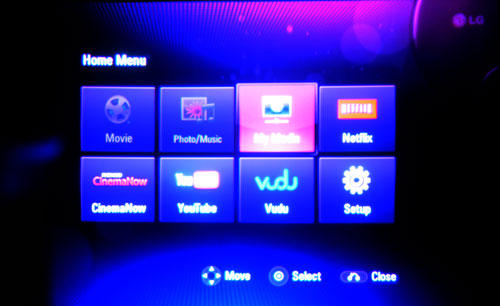
The motivation for doing this was to get rid of the poor connection interruptions, but it turns out that the quality bar graph is showing about 80% (typically 50% when on WiFi) and also the picture quality is now HD. So I'd recommend using a wired LAN connection as opposed to the easier but lower quality WiFi WiFi connection.
May 2011 - Tried to watch 3D on Youtube but the "3D" icon does not appear below the video that let's you choose Cyan-Red or True Color mode. Called LG support who didn't know anything, but suggested that since this Blu-ray player is not rated for 3D it might not work.
Connecting to the router is straight forward. It finds my home wifi network and shows that it's WEP. Pressing ENTER brings up the password screen. Then the network is active.
ng an HDMI cable that probably sent 1080p video to the Philips monitor which it can not display. So connecting the BD390 to the receiver using component video and optical audio allows watching on the monitor.
When YouTube is watched the video is 1080i and the monitor convergence needed to be adjusted. This was the first time since the repair that 1080i video was used.
YouTube works fine, but Netflix will not work with the Starband 1500 service. Netflix says you need a minimum of 1.4 Mbits/sec and this service is specified at 1500 bits/second, but it starts out slower so Netflix never starts.
Borrowed the unrated version of Hancock on Blu-ray. It will only play using the receiver DVD input, i.e. with component video not HDMI because HDMI feeds my monitor 1080p which it does not support. BUT, it does feed the monitor 1080i on the DVD input. 1080i looks FANTASTIC compared to 720p or 480p let alone 480i (normal TV).
The BD-Live feature on the Hancock BD does NOT play on Starband. Probably the same data rate issue as for Netflix movie downloads.
So the only good thing about the internet connection to the Blu-ray player is that it updated it's own firmware.
When a DVD is played and a HDCP (copy protection) HDMI monitor is connected the resolution of the HDMI output can be controlled by the BD390 at up to 1080p. To get this to work (with the old rear projection TV set) I've ordered the HDFury2 that converts HDMI inputs to composite outputs. Note that DVD movies have enough information in them to allow up-converting to much higher resolution. When the source is not copy protected the BD390 does use 1080i output on the composite jacks, that's why YouTube runs at 1080i. But when playing a Netflix DVD the composite output is only 480p.
April 19, 2010 - Received a PAL DVD from Austria "Azorian: The Raising of the K-129". It plays in this Blu-Ray player with no setting changes or adjustments, but does NOT play in my neighbor's Denton Blu-Ray machine. The label is marked: Dolby Digital 5.1, PAL, 16:9, Region:0.
OPPO BDP-103 Universal 3D Blu-ray Player
2019 February 20 My at&t DSL service failed twice in an hour, so I've installed a D-Link DSL-2740B modem to replace the at&t 7550 which seems sensitive to power glitches. In the past couple of years there have been a lot more power failures than in the past few decades. All my internet devices work fine on the new router except the BDP-103 which shows "not connected" when the test under the Network tab is run. It does work with the external WiFi dongle. There is not longer a support phone number for Oppo since they are going out of the Blu-ray player market (Oppo ditches hi-fi and Blu-ray player business - April 03, 2018). I've submitted a couple of support on line forms and while I get an automatic reply saying they received the support request, there is no forthcoming help.
I did get email support. 019 February 21
Setup Menu (Gear icon) \ Network Setup \ Connection Information shows network address of router (192.168.1.10). (when the cable is plugged into a different port on the D-Link modem, this changes.) This also seems to change day to day for the same port (there are 4 LAN ports on the D-Link modem-router).
Menu photos taken 2019 February 22
on screen Network Setup Menu
Connection Information: shows 192.168.1.10 (network address of individual port on D-Link modem/router)
Player Name: OPPO BDP-103
BD-Live Network Access: Off
My Network: On
Gracenote Lookup: On
Internet Connection: Ethernet (option is Wireless)
My Network: On
Gracenote Lookup: On
Internet Connection: Ethernet (option is Wireless)
Wireless Setting (grayed out)
IP Setting: Auto (DHCP) (Wiki) - this was the problem, it was set to Manual with wrong supporting information)
Proxy Setting: Off
Connection Test (I've been told running this helps "reset" the BDP-103, maybe or maybe not?)
-----------------An alternate if IP Setting: Auto does not work --------
Change DNS 1 to 008.008.008.008 and press ENTER
Change DNS 2 to 000.000.000.000 and press ENTER
---------------------------------------------------------------------------------
on screen Video Setup Menu
on screen Device Setup Menu
Firmware Information: BDP10X-83-1226
Firmware Upgrade (blank)
Firmware Notification: On
Remote Control Code: Code 2 (related to Big Ass Fan)
HDMI CEC: Off
Standby Mode: Energy Efficient
Sleep Timer: Off
Front Panel Brightness: Dim
Cache Media Info: On (allows restart where stopped on DVD)
Persistent Storage
Netflix
VUDU
Settings Management
Reset Factgory Defaults
4 Feb 2013 have on order an OPPO 3D Blu-ray player. This player gets great reviews and I had some gift coupons so it's on order along with a 3D version of Avatar.
6 Feb 2013 - see above for the addition of a wired LAN connection to the existing BD390 Blu-ray player and the improvement in Netflix quality.
Issue 1. When watching Avatar in 3D the sound stopped, but when watching in 2D the sound was there. This was caused by the dual HDMI outputs. The Pioneer VSX-1019AH Audio/Video Receiver not being able to process the 3D signal on the HDMI2 output. The fix was to download the newest firmware for the BDP-103 then in:
Video Setup \ 3D Setting \ Blank HDMI2 select YES. This feeds audio only to the VSX-1019AH and leaves HDMI1 feeding 3D HD video directly to the Sony TV set.
The dual HDMI outputs on the BDP-10x series of players provide additional versatility in the connections you are able to make to the rest of your equipment.
The player's Dual HDMI Output setting defaults to Split A/V, which allows video output to a display and audio output to an AV receiver / processor, but this setting can also be changed to Dual Display in order to accomodate connecting to two displays.
Using Dual Display mode will result in both audio and video being sent to each device that is connected via HDMI, but both the audio and video quality may be limited compared to using a single HDMI connection or Split A/V mode.
The player's Output Resolution cannot be adjusted per HDMI output, so it will be limited to the highest resolution supported by both devices. For instance, if one display is capable of receiving a 1080p signal, but the other connected display cannot receive a signal higher than 720p, the Output Resolution will be limited to 720p for both outputs.
Audio is handled similarly in Dual Display mode, though it is often less of an issue since many displays do not contain any Dolby or DTS decoding capabilities. As such, audio will often be limited to 2ch PCM when using Dual Display mode.
Issue 2. The Motorola Electrify 2 cell phone (and the iPod touch) can both generate 1080P videos so there needs to be a way to display these. I tried using the Apple TV but the WiFi connection does not have enough bandwidth which was one of the motivations for adding a wired LAN connection to the Home Theater equipment.
Netflix seems to have fewer buffering problems since using a LAN cable between the router and the BDP-103. But when watching Netflix using WiFi on the Sony flat screen it seems to work OK. So the benefit of the hard wired LAN to the Oppo is questionable.
The solution to this problem involves adding a streaming server, see the OPPO DLNA Media Streaming FAQ - BDP-93 Media Files FAQ What kind of user created media is supported -
Oppo recommends the oshare DLNA server - SourceForce page -
Download the zip file and expanding it,
then running oshare.exe
allowing the firewall to allow access
select the folder on the shared network to allow
leaving oshare running on the desktop computer
select network from the oppo home page
select the desired folder and file to play.
The 1080p video I made on the Electrify 2 phone played with fantastic quality and sound with no glitches.
Issue 3. The Hugo 3D Blu-ray disk would not play because it was a UK region version and the stock BDP-103 plays only U.S. region disks.
Unofficial OPPO BDP-103 Frequently Asked Questions - Oppo BDP-103 multiregion DIY kit - PRO - this kit supports auto DVD region free operation and using the remote to change the player region by pressing 1, 2 or 3.
Issue 4. Some DVDs are hard or impossible to get in the U.S. but are available with a different region code and in a different video format. So it's handy to have a DVD region free player. The Oppo BDP-103 (and my prior DVD players will play different (probably all) video formats (Wiki: NTSC, PAL, SECAM) and output a U.S. format that my monitor can display.
It seems the U.S. has censors (not called that, but that's the effect) that limit what we can see. But region free players can get around some of that.
If you want to make the BD-103 DVD Region Free this can be done using a software update (that needs to be redone if you set your player back to factory defaults or update it's firmware).
DVD Region Codes
Blu-ray disks use a different, but similar region code (Wiki) scheme where there are 4 regions (A/1, B/2, C/3 or none).Blu-Ray Region Codes
Note: You can burn either a CD-ROM or DVD, but it must be burned as an iso image, not a data file.
1. Download the Super-Disk.iso file for your model player from http://multi-region.net for example this one for the BD-103.
2. Burn the file as an iso image, not as data. If you look at the directory of the disk after it's burned and see a folder "Super" and inside that folder you see:
FUNCTION_0.cfg
OS.sys
README.txt
SPECIAL_CONFIG.spe
then you have correctly burned an iso image. When this disk is put into the Oppo player it will eject after a couple of seconds. You now have a region free player.
But if you see:
super_disk.iso
then you have burned a data disk. If this disk in put into the Oppo player the TV screen will show Data Disk and will not do anything.
(on order 20 Feb 2013
HD Monitor
Supports 480i (normal TV), 480p, 720p, 1080i. (not 1080p but maybe others below 1080i?)
When the HDFury2 HDMI to Composite converter (above) is used with the Philips 60PP9202 the image is much better than the 480p image it was getting from the DVD and Blu-ray players and now I no longer see a need to get a flat panel display. I've heard a rumor (Jan 2010) that the next thing will be 3-D displays.
There are four display technologies for home theater:
1. Projection - Comes in rear, like the Philips, and conventional projector and screen systems. The image forming device might be an LCD or the TI tilting mirror method. There are some multi screen movie theaters (Wiki: Digital Cinema) that are using electronic projectors instead of 35mm film.
2. LCD - lowest cost and performance. Limited viewing angle. The common back light is Cold Cathode Fluorescent Lamp (CCFL) which is very energy efficient.
Samsung LN52B610 52", 1920x1080, 80,000:1 120 Hz $1500
Samsung UN55B6000, UN55B7000, UHN55B8000 all get very good reviews and have excellent contrast rations (many million:1) but a narrow sweep spot for deep blacks. They get that by controling the brightness of the LEDs.
4. Plasma -medium cost and high performance (power hungry, needs alignment)
Room Lighting
DVD vs Blu-ray
I got "The Cell" on Blu-ray to see what the difference is between DVD and Blu-ray. Just looking at the Blu-ray I didn't see any difference. Next to pause them both at the start, one in the DVD player and one in the Blu-ray player, then start them at the same time to allow switching back and forth. On second thought it would be better to offset them in time by maybe 10 seconds so you could see the same exact images.
Jan 2010 - Got a 19" Samsung TV Model 933HD+ ( the lowest price Samsung at Costco). I choose this one because it's a Samsung and their top of the line sets are often cited as having the best images of all sets. The idea is to see if the difference between 1080i and 1080p. And with the factory settings there is some improvement in the image when seen at a distance, but when viewed closer there are some artifacts related to the basic screen resolution being 1366 x 720.
When reading the reviews of the various LCD sets on the Costco web page it's clear that almost all the people writing the reviews have not adjusted or calibrated the set they are reviewing, i.e. they're using the factory default settings. The problem is that there isn't a single set that will have excellent images when used for watching movies, sports, computer games and as a computer monitor.
14 June 2011 - I've been watching the Sony 3D HD set for a number of months using both DVDs and Blu-ray disks in the LG BD390 player. The player uses HDMI to feed the Pioneer VSX-1019AH Audio/Video Receiver which uses an HDMI cable to feed the Sony 3D HD set. I mention this because it's vital that HDMI be used in all the connections between the player and the screen, if not the HDCP (copy protection compliant) feature of the player will downgrade the video image. DVDs look fantastic when viewed under these conditions, way better than component video (or poorer connection types such as S-Video or composite are used). There's a very slight improvement when watching some Blu-ray disks where the source material has the higher quality. But for most things a DVD or Blu-ray version are about the same.
The Fifth Element Blu-ray has better sound than the DVD version when loaded and played, but the DVD version has better sound when it's manually selected, i.e. the player does not automatically select the surround sound track.
Lasers
The wavelength of the laser light used to read/burn optical disks determines the size of the "pit" the represents a data bit. The shorter the wavelength the smaller the pit and the more bits per disk.| System |
Wavelength nm |
Color |
Pit nm |
| CD |
780 |
IR |
1600 |
| DVD |
650 |
red |
740 |
| Blu-ray |
405 |
Blue |
310 |
Samsung 933HD Plus Wall Mounted HDTV
The instructions said to drill a 3/16" dia hole 2½" inches deep for the two mounting screws, but that's way too small a drill, ended up with a #6 and can just tighten them.
 |
Sanus Vuepoint Model
F10 TV Wall Mount Small VESA TV wall mount at Wal Mart. The two bars and the large black nuts and bolts are only used for a 100mm hi x 200 mm wide VESA TV set, not used for this small set. |
 |
Samsung 933HD with F10
Mounted on back The white dust on the TV is from drilling the dry wall and stud. |
 |
Harbor Freight 95914
Color Sound TV Camera |
 |
Samsung 933HD mounted
high on the wall Driveway image on screen |
References
2023 Aug 26: I don't think YouTube can process THX/surround sound properly. Some of the demos are silent when the sub woofer is supposed to be working.
YouTube: What Happened to THX?, 7:46 -
YouTube: THX and Dolby sound intros COMPILATION - sound test, 4:50 -
YouTube: T-Rex Entry Scene (Jurassic Park) ● 8K HDR ● DTS X, 3:21 -
YouTube: Surround 7.1 "Sphere" | Trailer | Dolby, 0:33 -
YouTube: Dolby Audio - 7.1 Surround Test Demo, 1:49 -
Links
[an error occurred while processing this directive] page created 24 Nov 2009.