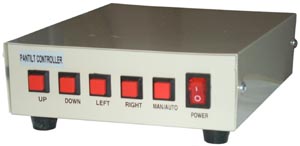Web Camera Hardware & Software
Brooke Clarke 2007
Background
What You are Seeing
Sky Weather Astronomy Webcam2
Bright Light When Camera is Integrating
Software
Related Web Pages
Observations
Links
Background
In order to minimize the amount of data that needs to be loaded
each
time the Web Cam 2 web page loads all the non related text is being
moved to this page. Also the Google Ad has been removed to speed
up page loades. The desire would be for a streaming live TV
camera (or better more cameras), but the reality is with a 2-way
satellite connection the upload speed is about the same as an analog
phone line. So even though there are TV cameras generating real
time images here it can not be fed to the internet. The best that
can be done so far is to upload still images. Even that is
limited because of the limit on bandwidth associated with the Star Band account.
What You are Seeing
10 Dec 2007 4:45 am - There's what
might be a large white thing where the moon shows up about once a
month. Going outside and checking it's Mars. Confirmed
using MICA that mars has a 63 degree zenith distance (for an observer
at the North Pole), so is 63 degrees to the west of Polaris which is
about where it is on the TV screen. On my monitor the camera
image is 8 3/16" wide and Mars is 6" from Polaris. So the
screen width is about 86 degrees. Polaris is 6 7/8" from the left
side of the screen or 72 degrees. So the web cam will see objects
that have a declination between 90 and 18 degrees if it's dark when
they are West of Polaris.
Movie.wmv (399kB) 9:43pm 4 May 2008 to 5:28 am 5 May 2008 one frame every 15 minutes
You can right click the Movie.wmv and "Save Link as . . " to your computer
---or----
Watch the high resoltuion version on Google Video
Stars Night of 4 - 5 May 2008
1/4 second view each frame and 1/4 second transistion between frames
480x640 NTSC captured
File size reduced to about 300 kB
----or----
Watch the video here
Sky Weather Astronomy Webcam2

Photo
at left is of a green laser pointer taped to the top of the
Mintron
63V5. The camera is not focused for near objects so the beam
appears wider closer to the camera. Maybe this could be used as a
focus aid?
This is a Mintron 63V5 (Super Circuits PC-38C) Color Low Light
Integrating camera in an outdoor housing pointing about 45 degrees up
and aimed left (West) of true North. Polaris is in the middle right
side above the tall tree. Stars rotate counter clockwise.
The 3 to 8 mm Varifocal Lens is set a little longer than 3 mm.
The lens is a modern DC auto iris with a range of f/1.4 to f/360.
The combined exposure range of the lens and the 2 second integration
allows the camera to provide images of the sky on a 24/7 basis.
If the camera was tilted higher it would see the roof line of my house which is already seen in the upper left corner.
Although there are maybe a dozen hot pixels that are hard to tell from
real stars in the still images, when a time lapse movie is made it's
clear where they are. At night clouds or turbulence may show up
as red splotches.
Additional Cameras
I tried the $40 4 channel Digital Video Recorder card (single video
chip) from Geeks.com (p/n DVRPCI4CH) but Windows would not recognize
any video devices other than the ATI video input I'm now using so it's
been sent back. A different, more expensive 4 channel Digital
Video Recorder card with one video chip per channel is on it's
way. In order to work with WIN XP applications the digitizer
needs to show
up in the hardware device manager under Sound, video and game
controllers. A practical test is to see if Windows Media Encoder
or Accessories\Microsoft Movie Maker can see the device.
The next card on order is the "Sabrent SC-PVS1 4-Channel CCTV DVR
Surveillance System Video Security PCI Capture Card" from
Amazon.com. The description made it clear that the card has 4
video chips, one per channel and can support a total of 120 frames per
second. About $90. The strange thing is that other vendors
sell a card with the exact same name for under $30, but from the photo
it's clear that there's only one Video processor chip for all 4
channels.
22 Sep 2007 - Delivery on 4 chan card about November 2007
Once the card is operational the VisionGS software can be scheduled to capture and upload images from multiple cameras.
Sky Weather Astronomy Cam
Camera:
Super Circuits PC-38 (aka 1/3" Color Mintron 63V5) 128X sense up enabled all the time as is auto electronic shutter. Auto AGC.
This way the camera works
24/7 without changing any settings showing stars at night.
Lens: Rainbow L308VDC2P DC auto iris
with a range of about f/1.4 to f/360. This wide range is part of
the ability to work 24/7 automatically.
Focal Length: about 4
mm. This would provide a little over 60 degrees in the horizontal
plane and that's about what's on screen.
Polaris is maybe left of
the right frame edge 10% and the moon gets to be about 10% of the
screen width right of left edge.
Location: North side of house and should never have direct sun.
The moon does show up for a day or three once every 28
days.
So it's unlikley that any planets will show up, but
haven't checked the limiting conditions.
123º North 39º West Ukiah, CA
Polaris (true azimuth 0 degrees is near the right side of the frame.
The moon gets as far toware North as 308 degrees when setting and so
does show up every 4 weeks.
Lightening

4
Jan 2008 a bib storm. Just after 10 pm (and just now at 10:51 pm)
in the lower left of the screen there was a blue flash, almost the blue
when there is no video input.
I manually captured the image at left which is verry different from the
normal night sky when there are clouns which show up as dull red aginst
a black background with stars.
After a strike you have 2 seconds to click on the manual Capture and Upload button.
10:54 was 2 seconds too late but still blue in the sky.
Bright Light When Camera is Integrating
The camera is on the North side of the house and Polaris is on the left
of the screen close to centered up and down and in a little.
This time of year the big dipper is at the lower center part of the screen around 8 pm then sets.
29 Sep 2007 7:30 am -

the white circle at the left of the screen about
centered up and down is the Moon. It's about as far from the left
of the screen as Polaris is from the right side.
The moon came into the frame at 6:20 on Sep 29, 2007 while the camera
was in full 128 X sense up mode, i.e. 2 second integration time so show
the stars.
The camera DSP has blacked out the central part of the Moon. I
think this is also what would happen to car headlights in a night scene.
The Moon will move in a circle centered on Polaris (above the tree on
the right). To a first approximation that path is just a
straight line going down.
At 8:40 the Moon is still above the trees at the lower left corner. No stars are visible.
The zenith distance (Polaris to moon) on 29 sep 2007 is over 71 degrees so the coverage of the lens is more like 90 degrees.
The 3 mm lens on a 1/3" imaging chip is about 93 degrees in
horizontal. The size of the black blob is much greater than the
moons apparent diameter because of the extreme overload of light.
I'm writing this on 2 Oct 2007 10:45 am (daytime) and the moon looks
about the same as a star in the above photo. It's in from the
left on a vertical line drawn from the house eve and centered
vertically. You would miss it at a quick glance.
28 Oct 2007 - This morning at 7:21 am the moon was still bright and it
was surrounded by a black box. Looking back in time showed a
round black disk much larger than the moon's image. I think that
when this camera is used in a police car the DSP is designed to black
out headlights. And it also does that with stars.
29 Oct 2007 - I found out that "High light set" controls this headlight
blackout function and in the above cases the slider was almost all the
way to the right. I have moved it back to zero. Now the
moon is about the same size as a bright star.
26 Nov 2007 - when there's a full moon the night sky appears almost
like daytime, i.e. the sky is light to dark blue, not black when the
moon is down. Just at sunset on a full moon night the house eves
on the upper left corner of the screen appear to have a bright white
light shining on them, it's the moon.
Mag 3 or brighter Stars
#
|
Name
|
Constlation
|
Dist from
Polaris deg
|
Hr
Ang
|
Mag
|
1
|
Achernar
|
|
147
|
|
|
2
|
Adhara
|
|
119
|
|
|
3
|
Aldebaran
|
|
73
|
|
|
4
|
Altair
|
|
81
|
|
|
5
|
Antares
|
|
116
|
|
|
6
|
Arcturus
|
|
71
|
|
|
7
|
Betelgeuse
|
|
83
|
|
|
8
|
Canopus
|
|
143
|
|
|
9
|
Capella
|
|
44
|
|
|
10
|
Deneb
|
|
45
|
|
|
11
|
Fomalhaut
|
|
120
|
|
|
12
|
Hadar
|
|
150
|
|
|
13
|
Mimosa
|
|
150
|
|
|
14
|
Polaris
|
|
1
|
|
|
15
|
Pollux
|
|
62
|
|
|
16
|
Procyon
|
|
85
|
|
|
17
|
Regulus
|
|
78
|
|
|
18
|
Rigel
|
|
98
|
|
|
19
|
Rigil Kentauruss
|
|
151
|
|
|
20
|
Sirius
|
|
107
|
|
|
21
|
Spica
|
|
101
|
|
|
22
|
Vega
|
|
51
|
|
|
<>Comparing the on line star images
with Starry Night shows stars into the mag 4 brightness are
visible. So instead of the 22 stars listed about the number is
much larger.
This is based on the current setup with the Mintron 63V5 and 3 to 8 mm
F/1.4 to f/360 lens. The camera has the stock IR cut filter
installed and the color temperature set on the 5600K preset.
It may be much more sensitive with the IR cut filter removed and on a manual color balance where all the sliders are at MAX.
Bird Bath & Deer Water Hole Cam
First will try the
PC33C daytime color camera. This camera produces really good looking images when the lighting is close to flat.
Compass Look Direction for Deer & Bird Cam
It may be that the direction where the
camera is looking will have a strong bearing on the contrast in the
scene. When looking East or West the camera will see back
lighting in the morning or evening which will have high contrast.
When looking South the high contrast will be around noon. But
when looking North the Sun will be behind the camera most of the time
so less contrast. Also looking downward will reduce the
contrast. The East facing camera has a much better picture just
before the sun rises because of the flat lighting.
It may be good to use an IR illuminator type camera for this since deer are nocturnal.
Driveway Cam
Satellite Cam
The
KPC350H
(Super Circuits PC164C) Low Light Monochrome when used with the
UFO
Capture software from Japan should be able to trigger record mode when
a satellite, meteor, bird, airplane, lightening or a sprite
occurs. This software needs real time TV and will not work with
the Mintron when in integrating mode. The Watec 902H2 is a more
sensitive camera but also much more expensive. Finding a very low
f/# lens will help.
Don't let the UFO in the name put you off. This is very high
technology software that also works for meteors and satellites.
Forest Cam
This is just an idea at this stage to have a Pan Tilt system so the camera can be aimed at what's interesting at the time.
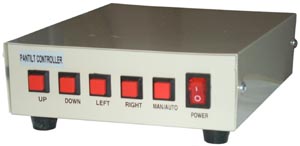 Control Box
Control Box
Inside there is a 24 VAC transformer with one secondary wire going to
the COM terminal on the rear panel. The other secondary wire goes
to each of the 5 buttons on the front panel: Up, Down, Left, Right,
Man/Auto.
There are 6 terminals on the rear panel so I used CAT5 cable and
connected three conductors to the COM terminal and one each to the
other 5. That way the cable resistance is minimized. The
connector on both the controller and the P/T Unit includes a plug.
The construction is very flimsy. The sheet metal is so thin the
screws will strip it if they are seated. That's why when you look
just after unpacking you will see all the screws have an air gap under
their heads. This applies to the four screws that hold the top on
and the four that hold the feet on.
 Pan Tilt
Pan Tilt
The P/T unit is Elevation over Azmiuth (El/Az). Elevation can be
changed from +35 to -35 degrees. Azmiuth covers 350 degrees, or
in auto mode you can move the two stops and it will pan back and forth
over any segment you set up. It sure would be nice to have more
Elevation range. A first look suggests that to dissassemble you
need to start at the bottom. The silver colored shell has a
couple of screws that hold it to the Az stage, but is probably the last
part to come free.
It takes about 40 seconds to move from stop to stop on either El or Az. The slow gearing adds torqure.
The arrow on the EL stage points in the UP direction. You can see
the two stops and their pinch screws. Not shown is the weather
tight box that covers the green plug.
The Pan Tilt came from
Synetlink for
just under $125. If I opt for the motorized zoom lens then a
controller that supports Pan, Tilt Zoom & Focus will be needed or a
couple of seperate rocker switches for Telephoto/Wide and Close/Far.
Software
For my first try at a web cam a few
years ago Webcam32 seemed to work, but again I had the 2-way sattelite
upload speed limit. This program is no longer offered. I
tried Fwink and wapcam but had problems.
VisionGS
VisionGS
Webcam Software works. I'm now using the free version, but plan to upgrade once the system is stable.
The VisionGS package supports multiple cameras and either still frame FTP uploads like I'm using or video uploads.
If you have the VidionGS program open (right click icon in system tray
and select Open or just after starting) and want to close the window,
but keep VisionGS running in the background, then minimize the
window. It minimizes into the system icon, not the task
bar. If you click the upper right X or the file\Quit the program
shuts down altogether.
When first starting out there is a wizard that walks you through
the steps of setting up a video device. But in version 1.51 (this
one) there is a bug that will not let you set the FTP path either
manually or using the Browse button. To work around that just
accept the wrong path and after the device installation is finished go
to the Device tab and navigate down to Device Settings. Then open
the FTP Account item and enter the path manually.
In the folder where VisionGS gets installed there are templates for a
number of web pages that display different still or live video images
that can be customized.
Norton System Works Pro popped up an report that it had stopped a
TransScout worm and gave the application information pointing to
VisionGS.exe on my C: drive. To fix this you open Norton and
under the Options tab select Internet Worm Protection, then Program
Control, here you click Add and browse to the VisionGS.exe program and
OK you way back out.
For Each Video Input
Above the image from each camera there are a number of icons.
Snapshot )camera) - grabs a frame and puts it somewhere
Capture/Upload (piramid with eye) - grabs an image and does the FTP upload.
Capture Abort (Red X) - stops the upload
Copy (2 sheets of paper) - don't know
email Live Picture (envelope) - but generates an error message when I try to use it.
Program Settings (Gear & TV set) - this opens an extensive menu
that applies to things related to this camera and how VisionGS will
work with it.
Under Video Device there's a choice that let's you
choose to view the last captured image or current live video feed.
Change Preview (movie film or still of sun) - switches between live
camera or last captured image (including any banners or time stamps
that were used with it).
Enable/Disable Automatic Capture (clock) - what the name says
Enable Streaming Server (sprinting man?) - not for me
DV Command (TV set with slider) - a drop down list of record or play functions
Device Info ("i") - About VisionGS window.
Related Web Pages
Observations
12 Sep 2007 - When watching live video on the
7" TFT Monitor
when working with the camera I've noticed that the leaves on the trees
are moving. Since the image is always from a 2 second time
exposure that explains why they seem fuzzy in the uploaded images.
Also found the camera can send a color bar test pattern and changed to color bars when the program is shut down.
Synchronize your page update
Note the minutes and seconds on the
photo. Add 15 minutes. At that time the new photo is on the
server so press <CTRL><button to refresh you
browser. Now you will see the new photo sooner than you would
with a random page start time.
Setting Iris
I've been experimenting with the three
TV cameras shown below. The Harbor Freight security camera is a
small sealed plastic unit with no adjustments. The other two are
C/CS mount box types. The major problem with the C/CS box cameras
is controling the iris. On this 6 to 60 mm Varifocal lens
the manual iris adjustment is very sensitive. A 1/15" movement
goes from good exposure to black. That may be because these
cameras are very sensitive and so the iris is being used near it's full
closed position.
There appear to be three generations of iris setting methods:
- Manual - has limited calibrated range, or in the case of
the 6 - 60 mm Variforcal no calibration but does go to closed,
but near closed (where it nees to be for low light cameras, the
adjustment is very critical.
- Auto Iris - the first generation has an f-numbeer range about the
same as on a camera, say from wide open to about f 32. These come
in two flavors, DC control and Video control. For the DC control
type the camera has a screwdriver control to set the starting level,
but the video type does not have the manual bias control.
Auto Iris for Day Night camera - in addition to the normal iris
control there is a neutral density filter which probably provides the
next lowest stop.
For example an iris that goes from f 2.8 to f 32, (7 stops) when
set at f2.8 and the ND filter is inserted is at f 45 and when the iris
is stopped down 7 stops to f 32 the actual transmission is f 360.
Deer & Bird Water Cam
30 Aug 2007 (07/08/30/14:50:14) - Turkey on bird bath and over a dozen others on the lawn.
28 Aug 2007 - using PC33C for Deer & Bird cam. The scene has too much contrast to get good exposure on all of it.
23 Aug 2007 9pm Pacific Time - Looking about straight up. 39:11:24 N 123:09:51 W
Last night tried to make the background
a much darker red color, but this is what it ended up being. The
idea is to make the screen less of a flood light at night.
Driveway Cam
The first web cam on this page is the driveway cam. It's the
Harbor Freight Color Security camera.
It's facing a little West of North so you will see the shadows move
left to right. This camera has the IR cut filter removed so the
colors have a washed out look. You will see some interesting
patterns and prior to sunset a number of rays from the sun just off
camera.
When deer are grazing you need to look closely too see them. Same
for the turkeys. Suggests a longer lens would be better.
Links
The MMT All Sky Camera
has a 180 degree lens that sees 150 degrees because of the
enclosure. A Watec 120N (Stellacam II) behind a Funinon
YV2.2x1.4A-SA2 DC auto iris lens with computer control of the gain and
integration can be used 24/7 rain or shine. For this setup stars
to mag +6 and sats to +4.5 are recorded. But when a high
magnification scope is used that can see stars to +8 it can only see
sats to +3.5.
VisionGS
Webcam Software - This is the PE free version. - Webcam WorkShops for VisionGS - has some pdf and other handy information
Back to Brooke's PRC68, Products
for
Sale, Photography, Electro-optical Gadgets, Military
Information, Personal Home page
[an error occurred while processing this directive] page created 21 Sep 2007.
 Photo
at left is of a green laser pointer taped to the top of the Mintron
63V5. The camera is not focused for near objects so the beam
appears wider closer to the camera. Maybe this could be used as a
focus aid?
Photo
at left is of a green laser pointer taped to the top of the Mintron
63V5. The camera is not focused for near objects so the beam
appears wider closer to the camera. Maybe this could be used as a
focus aid?